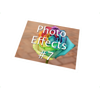WindowsDen the one-stop for Photo & Video Pc apps presents you Fancy Text Generator: Write Cool Stylish Text PRO by Jatin Dudhat -- Stylish & Fancy Text Generator PRO is the cool text maker app for writing fancy fonts, text & letters on WhatsApp, Facebook, Twitter & Snap chat. By downloading this best text art app, say goodbye to boring normal text & beautify your chat conversations on WhatsApp, Facebook messenger, Twitter chat, Snap chat, Instagram, Pinterest, and Hike by adding a touch of style with varied collection of cool text, letters & fonts in fancy styles. Featuring 50+ fancy font styles, this fancy text writing app is surely going to make your chat conversations look more beautiful. Stylish & Fancy Text Generator is very simple & easy to use with add-on features of adding stickers, decorative patterns & ASCII art designs to stylish fonts. With this app, you can decorate your text by choosing from different font styles, copy them to your clipboard & share on social media chat conversations. Apart from fancy text, you can also use fancy name art for writing your names on gallery or camera pictures and further decorating them with stylish designs & patterns.. We hope you enjoyed learning about Fancy Text Generator: Write Cool Stylish Text PRO. Download it today for £0.99. It's only 44.76 MB. Follow our tutorials below to get Fancy Text Generator version 1.0 working on Windows 10 and 11.