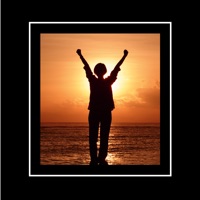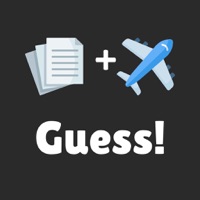WindowsDen the one-stop for Photo & Video Pc apps presents you InstaFit 2 - Post Photos Without Cropping by App Tapp Studios -- Square size your photos & add 5 super cool BLUR background FX to them.
blurs include the following:
• gaussian
• motion ( X&Y )
• zoom
• pixellate
Built in photo editor for finishing touches such as exposure, contrast, brightness, saturation, etc.
- Export & save photos at High Quality.
- Eye-drop tool for sampling colors from your photo to use as the background color.
- Beautiful user interface. Fast and very easy to use, you can use all features without having to reach to the top of the screen :)
- Takes up very little space on your device.. We hope you enjoyed learning about InstaFit 2 - Post Photos Without Cropping. Download it today for Free. It's only 15.63 MB. Follow our tutorials below to get InstaFit 2 version 1.0 working on Windows 10 and 11.

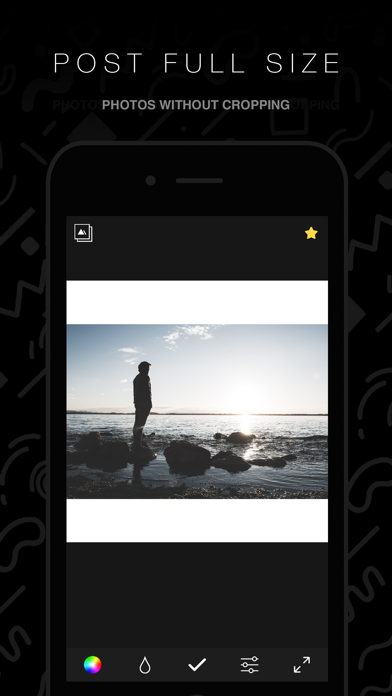

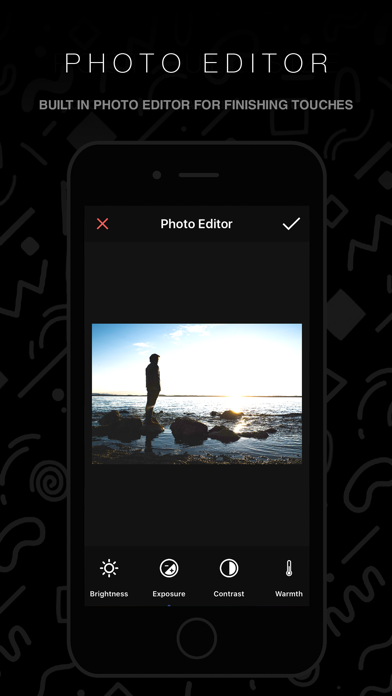
 Square Size No Crop Photo
Square Size No Crop Photo