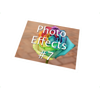WindowsDen the one-stop for Photo & Video Pc apps presents you Add Text to Photos - Textia by Black Ace Media Inc. -- Add text to photos with Textia to express yourself. In just a few seconds you can add captions, quotes and emojis to pictures you’ve taken.
Best part is that no experience is needed at all. Within minutes you’ll be sharing beautiful text art with the world.
Use Textia for:
Creating beautiful typographic text layouts
Creating Instagram, Pinterest, Snapchat, Twitter and LinkedIn Posts.
Creating Flyers & Posts for your events, company or organization.. We hope you enjoyed learning about Add Text to Photos - Textia. Download it today for Free. It's only 104.36 MB. Follow our tutorials below to get Add Text to Photos version 1.4.1 working on Windows 10 and 11.


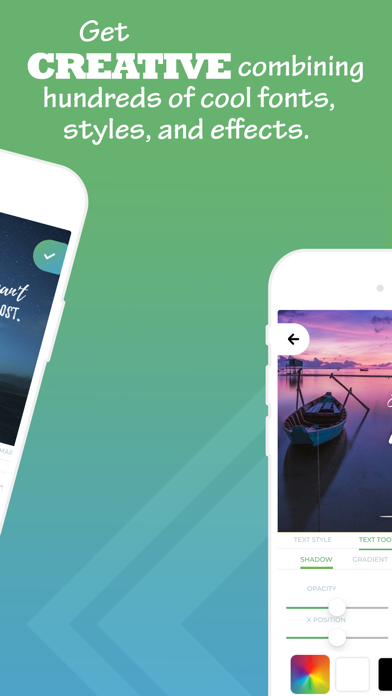

 Add Text: Write on Photos
Add Text: Write on Photos