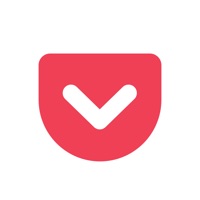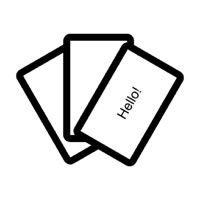WindowsDen the one-stop for Productivity Pc apps presents you AdCloak – ads blocker, antibanner, ads cleaner by Sergey Smirnov -- AdCloak is an undesired content filter. It removes annoying ads, banner popups, video ads and other undesired content. Allows webpages to load faster, saves your network traffic and the most important — you no need to distract at annoying content during your work, play or amusement. AdCloak supports all your favourite browsers (Apple Safari, Google Chrome, Mozilla Firefox, etc).
AdClock also cares about your privacy — it works right on your device, no third-party VPNs or proxies being used.
Just try and you will love it.. We hope you enjoyed learning about AdCloak – ads blocker, antibanner, ads cleaner. Download it today for Free. It's only 36.62 MB. Follow our tutorials below to get AdCloak version 1.0 working on Windows 10 and 11.


 AdBlocker Ultimate
AdBlocker Ultimate
 Browser with Popup
Browser with Popup