
Download Humanforce (Legacy) for PC
Published by Timetarget Pty Ltd
- License: Free
- Category: Productivity
- Last Updated: 2025-11-27
- File size: 35.86 MB
- Compatibility: Requires Windows XP, Vista, 7, 8, Windows 10 and Windows 11
Download ⇩
4/5

Published by Timetarget Pty Ltd
WindowsDen the one-stop for Productivity Pc apps presents you Humanforce (Legacy) by Timetarget Pty Ltd -- Humanforce – Get Ready For The Next Shift The intelligent platform for your shift based workforce. Enjoy the power and functionality of Humanforce from the convenience of your mobile device. Humanforce helps employers get ready for the next shift: • Stay on top of your mobile workforce with a single operational view from your mobile device, easily check late starters and fill absent worker shifts • Stay up to date, approve employee leave and availability on the go • Easily offer shifts to employees based on their skills and availability • Quickly fill open shifts by sending alerts to your mobile workforce • Approve and manage timesheets on the go • Manage employee communication with one-one or one-to team messaging • Broadcast important communications to your teams Humanforce helps employees get ready for their next shift: • Quickly clock in and out of work from your mobile device • Submit leave requests and manage your availability • View your timesheets for the shifts and hours you’ve worked in a pay period • Have the flexibility to bid on shifts that suit you • Manage all your shifts using your calendar • Receive notifications when shifts are offered to you • Easily stay on top of shift changes with alerts and notifications • Receive rostered shifts straight to your mobile as soon as they’re published • Stay up to date with company or team announcements • Stay in touch with your colleagues with one-one or one-to team messaging About Humanforce app Almost every shift has its no-shows, late arrivals, and special requests, but, you’ve also got to deal with the big shifts in how people work – everything from new employee expectations to new technologies, new regulations, and other major changes. Humanforce brings a whole new approach to managing your teams and the way you work where you can simplify the process, see everything at once, and stay ahead of the curve. That’s why thousands of businesses of all sizes – hotels to hospitals, resources to recreation, stadiums to shops and more – use Humanforce to get ready for the next shift. Visit humanforce.. We hope you enjoyed learning about Humanforce (Legacy). Download it today for Free. It's only 35.86 MB. Follow our tutorials below to get Human version 10.5.24 working on Windows 10 and 11.
| SN. | App | Download | Developer |
|---|---|---|---|
| 1. |
 Workforce
Workforce
|
Download ↲ | Anvl |
| 2. |
 QHuman
QHuman
|
Download ↲ | WhyNotProgram |
| 3. |
 HumanWisdom
HumanWisdom
|
Download ↲ | HumanWisdom |
| 4. |
 Human Encyclopedia
Human Encyclopedia
|
Download ↲ | inKlusion |
| 5. |
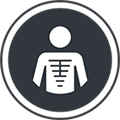 HoloHuman
HoloHuman
|
Download ↲ | GIGXR |
OR
Alternatively, download Humanforce (Legacy) APK for PC (Emulator) below:
| Download | Developer | Rating | Reviews |
|---|---|---|---|
|
Humanforce
Download Apk for PC ↲ |
Humanforce | 3.8 | 2,926 |
|
Humanforce
GET ↲ |
Humanforce | 3.8 | 2,926 |
|
Humanforce Work
GET ↲ |
Humanforce | 3 | 100 |
|
Dayforce
GET ↲ |
Dayforce | 4.5 | 75,728 |
|
ADP Mobile Solutions
GET ↲ |
ADP, INC. | 4.4 | 469,848 |
|
When I Work Team Scheduling GET ↲ |
When I Work, Inc. | 4.7 | 60,987 |
Follow Tutorial below to use Humanforce (Legacy) APK on PC:
Get Humanforce (Legacy) on Apple Mac
| Download | Developer | Rating | Score |
|---|---|---|---|
| Download Mac App | Timetarget Pty Ltd | 682 | 4.3563 |