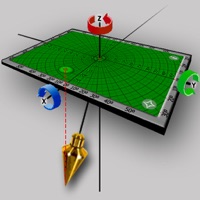WindowsDen the one-stop for Utilities Pc apps presents you Calculator plus HD : Scientific App Calculator by Hussain Barakat -- Calculator HD is designed for everyone looking for that extra in a Calculator; it has both Basic and Scientific functions, history recording, 3D buttons, easy to read and use. For simple calculations it is the perfect substitute for the accounting calculator, flipping the device turns it into a scientific calculator.
Powered with a Basic and Scientific Calculator, it provides all basic, scientific and arithmetic functions. Hold your device in Portrait Mode for the Basic Calculator, and find the Scientific Buttons in Landscape Mode. All operations like factorial, exponential, divisions, root, power and logarithm are supported. Including trigonometric functions like sine, confine, tangent, arcsine, arccosine, arctangent and more.. We hope you enjoyed learning about Calculator plus HD : Scientific App Calculator. Download it today for £1.99. It's only 16.08 MB. Follow our tutorials below to get Calculator plus HD Scientific App Calculator version 1.0.0 working on Windows 10 and 11.

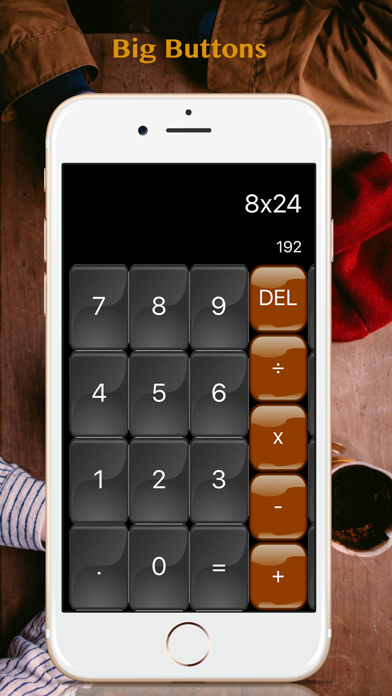

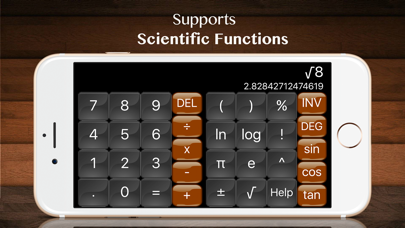
 Calc Pro HD - Calculator
Calc Pro HD - Calculator