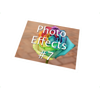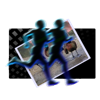WindowsDen the one-stop for Graphics & Design Pc apps presents you Text & Photo 2 - Picture Text Editor by BraveCloud -- Text & Photo 2 - Picture Text Editor allows you to add text to any picture you want, you can choose one or more photos from your gallery and add text, different colors, fonts and decorate your images and make it unique.
Text & Photo version 2 in addition to allowing you to add texts to your photos brings a collection of 170 Stickers, texts with transparency distributed in 6 categories, which are Anniversary, Love, Quotes, Word, Family and Christmas. They are ideal for surprising a distant friend or relative, a great idea for Valentine's Day or even for expressing your creativity with beautiful quotes to share on your social networks.
With an easy to use interface, it’s suitable for all types of users. You can develop beautiful cards, poems and images for any occasions, it’s simple and you do not need to be a designer to do it.
• Adding Images: You can use our collection of 170 Stickers and Texts or add your own images.. We hope you enjoyed learning about Text & Photo 2 - Picture Text Editor. Download it today for £9.99. It's only 37.31 MB. Follow our tutorials below to get Text Photo 2 version 1.1 working on Windows 10 and 11.


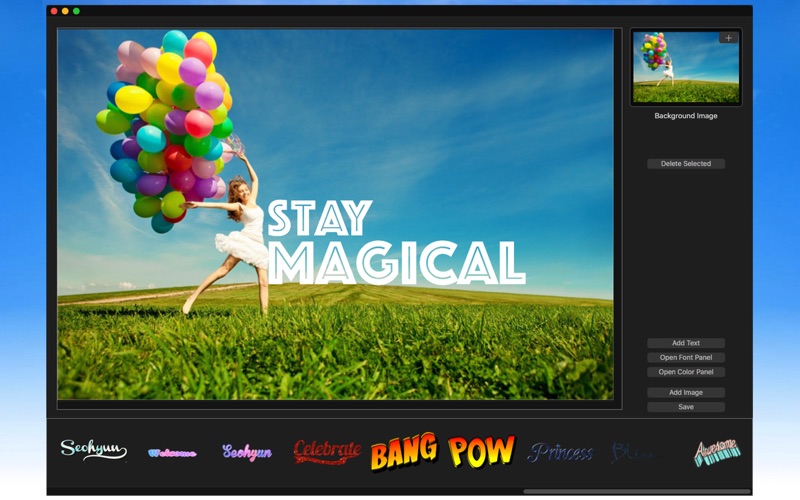

 Typophoto - Text on Photo
Typophoto - Text on Photo