WindowsDen the one-stop for Health & Fitness Pc apps presents you Yogom 2 - Daily Yoga for relaxation and serenity by GreenTomatoMedia -- "Yoga with music, stopwatch function, pictures and descriptions of 77 postures organized in 9 programs"
••• HOW DOES THE APP WORK . •••
Thanks to its simple design navigation is very easy: you just need to launch the program of your choice and you will see a series of positions, illustrated with a picture and a description. We have even developed a stopwatch function to guide you and show you how long you should hold the positions. You can even break if you want to stay longer on a position, go back or move forward if a position seems too difficult, for example.
We tell you which muscles each posture solicits. Please read the description of each position before doing it.. We hope you enjoyed learning about Yogom 2 - Daily Yoga for relaxation and serenity. Download it today for Free. It's only 108.39 MB. Follow our tutorials below to get Yogom 2 version 1.1 working on Windows 10 and 11.


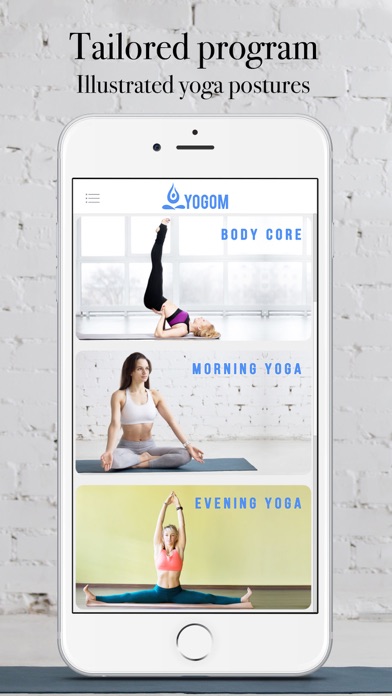
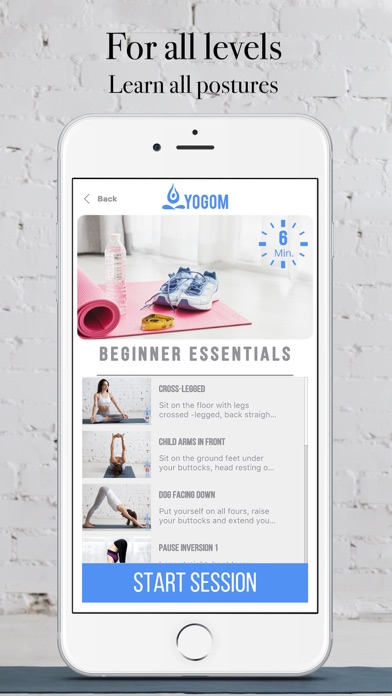
 Relax Meditation
Relax Meditation



















