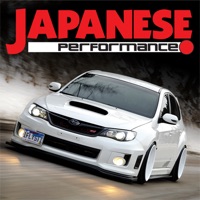WindowsDen the one-stop for Magazines & Newspapers Pc apps presents you Performance BMW by Kelsey Publishing Group -- Crammed from cover-to-cover with the world's most exclusive show, daily driven and balls-out performance orientated machines, if it's from the Munich stable and got something unique about it, you will be sure to find it within our pages.
As well as informative, interesting and entertaining features, you'll also find the latest BMW news and products, road tests, extensive global show reports and in-depth technical articles.
----------------------------------------------
This is a free app download. Within the app users can purchase the current issue and back issues.
Subscriptions are also available within the application. A subscription will start from the latest regular issue at the time of purchase.. We hope you enjoyed learning about Performance BMW. Download it today for Free. It's only 12.26 MB. Follow our tutorials below to get Per version 6.4.0 working on Windows 10 and 11.

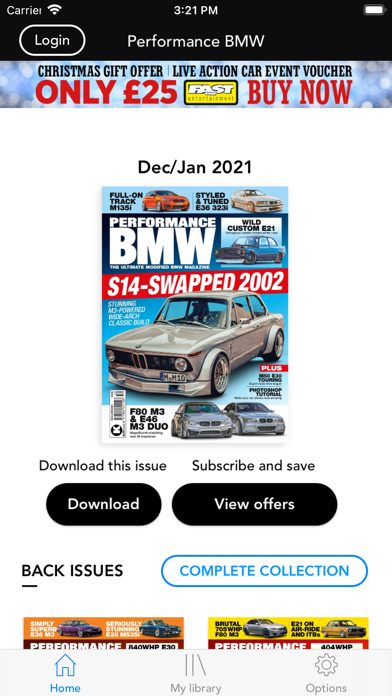
 BMW Group Sales
BMW Group Sales