WindowsDen the one-stop for Sports Pc apps presents you Range Finder for Hunting Deer & Bow Hunting Deer by Joel Bowers -- Make the perfect shot deer hunting.
The Range Finder for Hunting Deer - Deer Rangefinder allows you to estimate the distance from your hunting spot to your deer. Perfect for bow hunting.
This Range Finder for Hunting Deer - Deer Rangefinder is perfect for any deer hunter and bow hunter who wants to improve their chances of success in the field.
Simply point the crosshairs at the base of the object you want to find the range for and the yardage will instantly show on your screen.
Great for estimating distances to approximately 40 yards.. We hope you enjoyed learning about Range Finder for Hunting Deer & Bow Hunting Deer. Download it today for £2.99. It's only 10.65 MB. Follow our tutorials below to get Range Finder version 1.0 working on Windows 10 and 11.


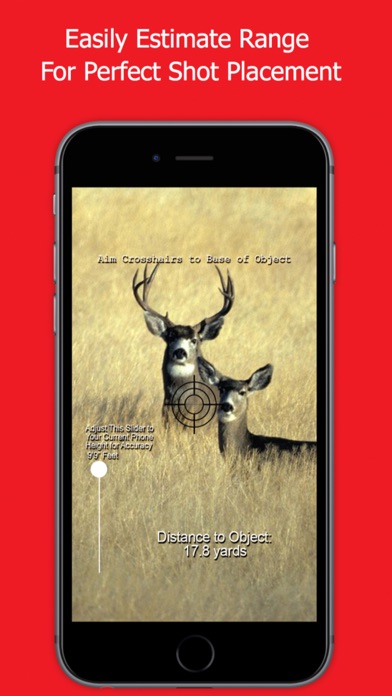

 Deer Hunting Adventure
Deer Hunting Adventure
 Great Hunt - Wildlife
Great Hunt - Wildlife Bird Hunting Game
Bird Hunting Game
 Target Archery
Target Archery
 Deer Hunt Sniper Season
Deer Hunt Sniper Season



















