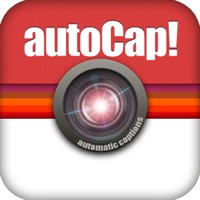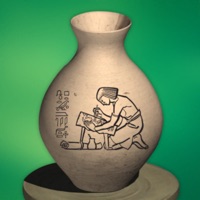WindowsDen the one-stop for Social Networking Pc apps presents you Best Tag for Instagram Posts by Maple Applications Limited -- Tags for Instagram is the newest tool for growing your profile .
Search tags for your Insta photo, video posts and tag your posts with them , the more relevant tags you added, the more likes and comments you will get .
How to use the application:
1. Read the guide in the app to learn how to use TAGS in your Instagram profile
2. Search main theme of photo in Search tab to find relevant tags about it
3. Tag your post with these results after you have chosen
4.. We hope you enjoyed learning about Best Tag for Instagram Posts. Download it today for Free. It's only 30.57 MB. Follow our tutorials below to get Best Tag version 2.0 working on Windows 10 and 11.

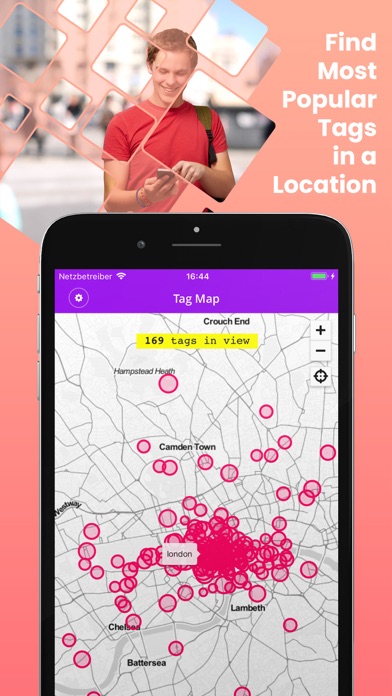


 MediaTag
MediaTag