
Download xPad Studio Dev for PC
Published by Gabriele Marchionni
- License: Free
- Category: Utilities
- Last Updated: 2017-10-15
- File size: 9.97 MB
- Compatibility: Requires Windows XP, Vista, 7, 8, Windows 10 and Windows 11
Download ⇩

Published by Gabriele Marchionni
WindowsDen the one-stop for Utilities Pc apps presents you xPad Studio Dev by Gabriele Marchionni -- xPad Studio Dev is a text editor with no formatting with extra features. *** Main features *** - Text editor - Lines numbering - Zoom, cursor position, interactive information - Ribbon Bar to facilitate the use of functions *** In-App features *** - Code Recognition - Language Colouring - Code Grouping - Project Folder - Favorites Projects - Advanced Search - Bookmarks - History Is also very useful for breaking the formatting of text copied from other apps. In fact, just copy and paste the text inside this app to have in memory the text "clean" from the formatting. This App is a great way to edit your project file without having to load each time the entire native frameworks. Quick and easy as opening a text file. Recently it has been included the ability to view images of the most common file formats.. We hope you enjoyed learning about xPad Studio Dev. Download it today for Free. It's only 9.97 MB. Follow our tutorials below to get xPad Studio Dev version 3.0.0 working on Windows 10 and 11.
| SN. | App | Download | Developer |
|---|---|---|---|
| 1. |
 XPadOne
XPadOne
|
Download ↲ | Chiemsoft |
| 2. |
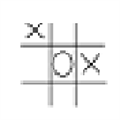 Xand0AppDevProject
Xand0AppDevProject
|
Download ↲ | NiemaAttarian |
| 3. |
 Project Studio
Project Studio
|
Download ↲ | vSoft Studio |
| 4. |
 DevPad - Simple Editor
DevPad - Simple Editor
|
Download ↲ | Kevin George |
| 5. |
 BasicPad
BasicPad
|
Download ↲ | W Lampiasi |
OR
Alternatively, download xPad Studio Dev APK for PC (Emulator) below:
| Download | Developer | Rating | Reviews |
|---|---|---|---|
|
Code Studio
Download Apk for PC ↲ |
ALIF Technology | 4 | 1,458 |
|
Code Studio
GET ↲ |
ALIF Technology | 4 | 1,458 |
|
Dev Tools(Android Developer) GET ↲ |
Trinea | 4.7 | 15,824 |
|
Source Codes - Android App Dev GET ↲ |
sdnk-creations | 4.6 | 472 |
|
Text Code Writer & Editor
GET ↲ |
SM Infotech | 3 | 121 |
|
FL STUDIO MOBILE
GET ↲ |
Image-Line | 4 | 36,109 |
|
Rapchat: Music Studio Recorder GET ↲ |
Rapchat, Inc | 4.5 | 65,943 |
Follow Tutorial below to use xPad Studio Dev APK on PC:
Get xPad Studio Dev on Apple Mac
| Download | Developer | Rating | Score |
|---|---|---|---|
| Download Mac App | Gabriele Marchionni | 0 | 0 |