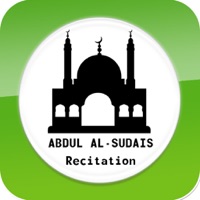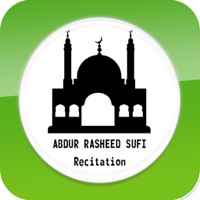WindowsDen the one-stop for Music Pc apps presents you Egypt Radio Live - Top Stations Music Player Free by Visar Haliti -- The simplest and most reliable way to listen to your favorite AM, FM and online radio stations with an iPhone or iPad.
Listen to Egypt Radio for free:
• Listening to your favorite radio stations
• Discovering new music
• Staying connected to home while living abroad
• Trending music
• Specific music genres (Rock, Pop, Jazz, Country, Folk & more)
• Breaking news
• Talk radio
Tune in to your favorite Radio Stations like Rehab FM, Eman Live, Nineties FM, MT2AR, RedSeaOnAir, Diab FM, Nojoom FM, Call to Salvation Radio, Radio Tram, radio al7ayafm (Radio Life), BlancoFM, Sound of Sakia, ELGazeera FM, Gramafoon - Jazz, Radio Mubasher, Capital Club Radio, Radio Sotak, Baldnaa FM, 100 Copies Music Radio, Egonair, Radio Banha Hits, Radio el Shaab
——— Download Egypt Radio Today For Free ———
If you have any questions, please contact us on email: erinalisa1985@gmail. com.. We hope you enjoyed learning about Egypt Radio Live - Top Stations Music Player Free. Download it today for Free. It's only 8.40 MB. Follow our tutorials below to get Egypt Radio Live version 1.0 working on Windows 10 and 11.



 Egypt Radio Channel
Egypt Radio Channel