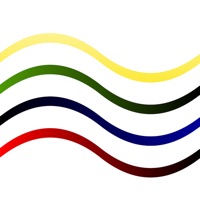WindowsDen the one-stop for Social Networking Pc apps presents you Status: Ethereum Crypto Wallet by STATUS HOLDINGS PTE. LTD. -- Status combines a private messenger, secure crypto wallet, and Ethereum Web3 browser into one powerful communication tool. Chat with friends and growing communities. Buy, sell, store, and exchange digital assets. Browse the decentralized internet without being exploited for your data.
Status is your operating system for Ethereum.
PRIVATE MESSENGER
Send private 1:1, private group, and public chats without unnecessary middlemen in your communication.. We hope you enjoyed learning about Status: Ethereum Crypto Wallet. Download it today for Free. It's only 80.55 MB. Follow our tutorials below to get Status version 2.33.5 working on Windows 10 and 11.

 CloudGate Smart Kiosk
CloudGate Smart Kiosk
 THE GATEWAY
THE GATEWAY