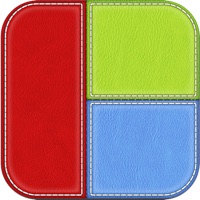WindowsDen the one-stop for Photo & Video Pc apps presents you Video Plus - Music Editor Crop by pixel force private limited -- Video Plus is a perfect video editor to post entire video to Instagram, Facebook or any other social media without cropping and with blur background or colorful backgrounds. You can add background music to your video, blur border, apply filters, add stickers, add text, audio recording and the list goes
Features
Add video themes
Color border for video
Blur border for video
Add audio effects
Add background music
Can add multiple background audio files
Record audio to lip-sync with the video
add text on video
crop and cut your videos
Add stickers on video
Added 40+ new video effects
Added multiple video fit features
full control on adjusting the placement of audio, stickers and text
list goes on, why waiting its absolutely free, download it and enjoy in editing videos for free
RESTORE:
You can restore your paid in app purchases without paying again.
Follow these steps:
1. Open the app
2. Click on Top Right to open the Premium window
3. Click on RESTORE to re-activate your in app purchases again
4.. We hope you enjoyed learning about Video Plus - Music Editor Crop. Download it today for Free. It's only 65.22 MB. Follow our tutorials below to get Video Plus version 1.4.16 working on Windows 10 and 11.

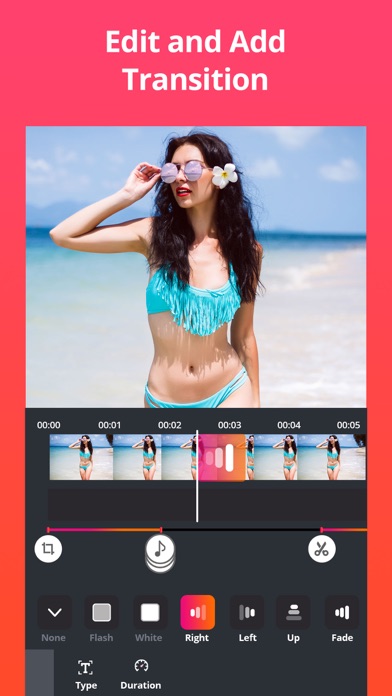

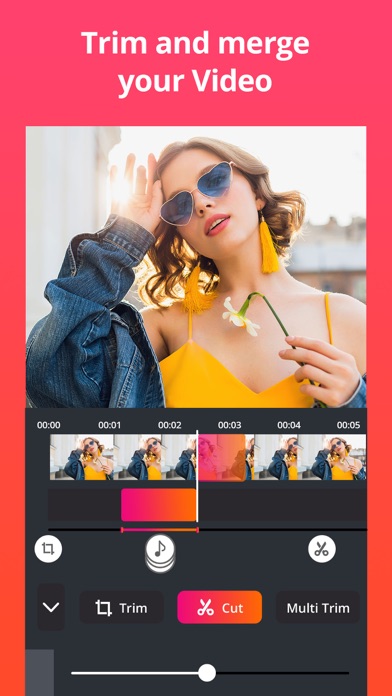
 Video Editor No Crop, Add
Video Editor No Crop, Add