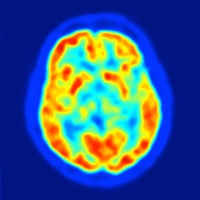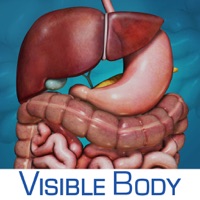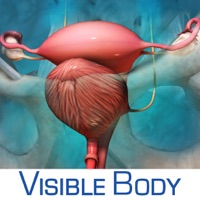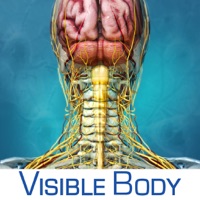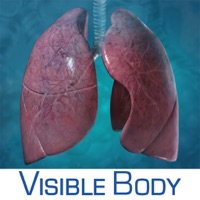WindowsDen the one-stop for Medical Pc apps presents you Professional Data Portfolio by American College of Cardiology -- The Professional Data Portfolio helps physicians track their clinical performance data and continuing education needed for maintenance of certification and licensure.
Clinical performance data aids participation in clinical practice improvement efforts while also providing practice administrators a way to manage physicians’ quality improvement activities, submit evidence of completion to various medical boards to maintain MOC and receive reimbursement through the CMS Merit-based Incentive System (MIPS) .
Continuing education is tracked through credit trackers. Using a member’s ACC transcript, the tracker will plot the credits/points earned against a clinicians certification and licensure requirements.
Key features include:
• A mobile-friendly view of NCDR clinical performance data to review and track ongoing quality performance.
• Ability to create, track progress, and document implementation of self-guided clinical quality activities based on NCDR data.. We hope you enjoyed learning about Professional Data Portfolio. Download it today for Free. It's only 16.43 MB. Follow our tutorials below to get Professional Data Portfolio version 4.2.0 working on Windows 10 and 11.




 Professional Development
Professional Development