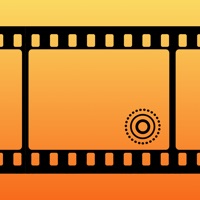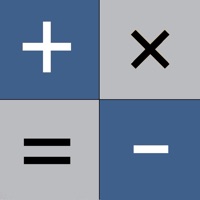WindowsDen the one-stop for Photo & Video Pc apps presents you Video Extractor - Best video content export tool by Junbo Li -- Extract video clips, audio clips, screen shots and gif files from a video quickly.
Video Extractor enables you to open a common video file, trim the parts you are interested in, and then export the parts to your desired format (including video, audio, screenshots, gif). It's very easy to use left and right trim bar to cut out the exact part you want to keep, and then, select the type of export and target parameters, you can get the results you want.
------------------------------
HIGHLIGHTED FEATURES:
------------------------------
Support vast number of video formats, such as MPEG-4, MOV, QuickTime, MPEG, 3GP, 3G2, AVI etc.
Easy to trim the parts you want to keep.
Trim video and keep origin size.. We hope you enjoyed learning about Video Extractor - Best video content export tool. Download it today for Free. It's only 1.86 MB. Follow our tutorials below to get Video Extractor version 1.0.1 working on Windows 10 and 11.

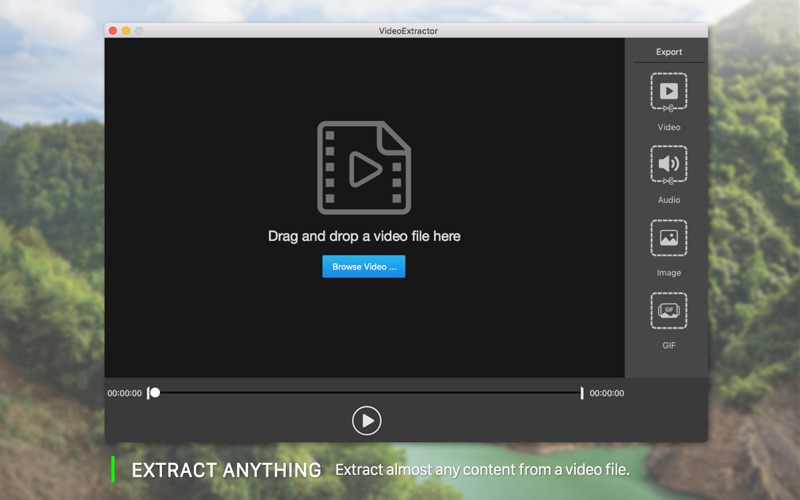
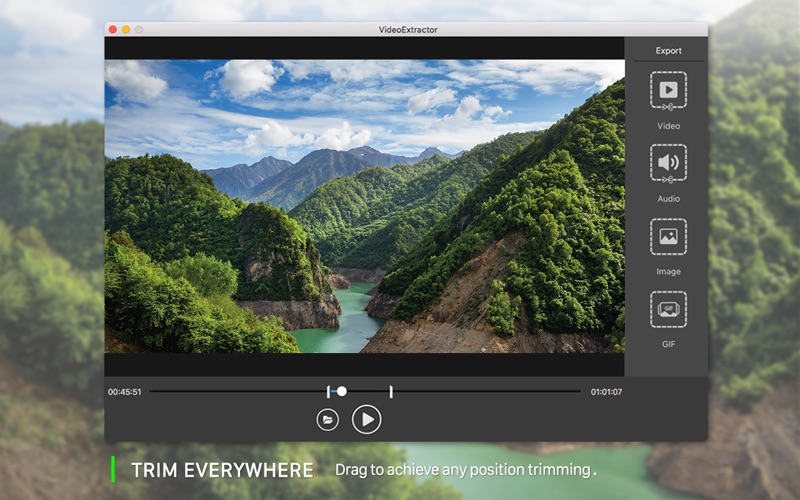
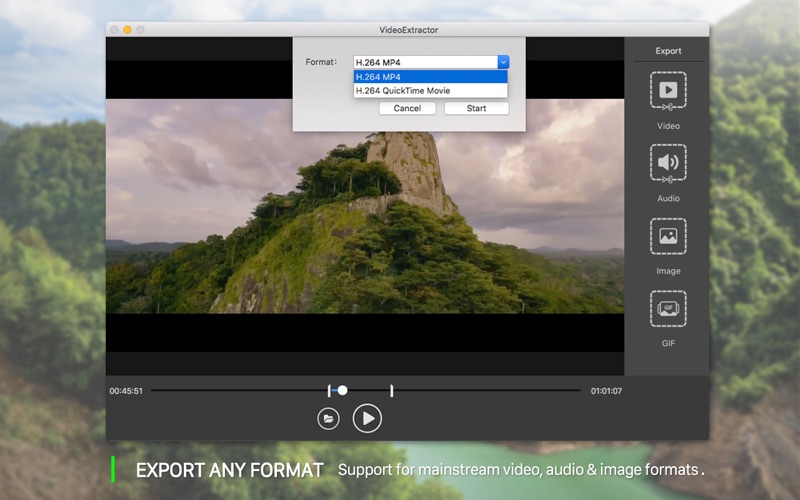
 Video to Audio Extractor
Video to Audio Extractor