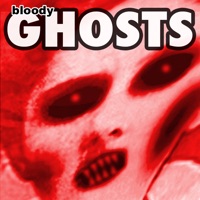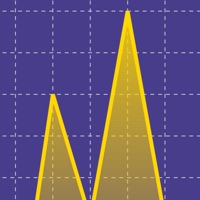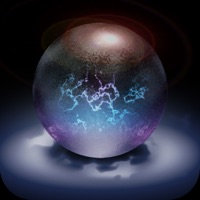WindowsDen the one-stop for Entertainment Pc apps presents you Get Your Lottery Tickets - It's All About Numbers by Redsquare Services Ltd. -- Download the OnlineCasinoReports Lottery Tickets app for FREE and stay updated with the latest and biggest jackpot draws all over the world. Receive real-time updated and detailed information about upcoming lottery draws and lottery results from the biggest games, including Mega Millions, EuroMillions, US Powerball, and more.
-Features
Lottery Results
Receive the lottery results instantly. Get the winning numbers and the drawing date.
Discover Lotteries
Get all the required information about the lotteries featured in the app - this includes rules, how to plays, guides and tips - as well as important info like jackpots history, results, rollovers and more.
Popular Lotteries
EuroMillions
US Mega Millions
US Powerball
UK National Lottery
EuroMillions UK
Canada Lotto 649
Ireland Lotto
Italy SuperEnalotto
El Gordo
Oz Lotto
Support
Don't miss your winning lottery ticket.. We hope you enjoyed learning about Get Your Lottery Tickets - It's All About Numbers. Download it today for Free. It's only 2.57 MB. Follow our tutorials below to get Get Your Lottery Tickets version 1.0 working on Windows 10 and 11.



 The Lotto Numbers
The Lotto Numbers