WindowsDen the one-stop for Lifestyle Pc apps presents you Christmas PIP Effect – Picture in Picture Editor by Milan Trickovic -- Christmas is coming. Prepare on time - beautify your holiday pics in the most creative way and enjoy pics art this winter. Download Christmas PIP Effect – Picture in Picture Editor and release your inner artist. This fantastic photo editing tool is here for free, so grab this chance to have unique holiday pics this season.
****** How to use *****
*** Choose an image from your photo gallery
*** Set the picture in a layout of your choice
*** Add custom text to your design
*** Pick a cute frame to add to your image
*** Save or share your stunning photo via all major social media
******* Features ********
*** User-friendly interface
*** More than 20 different layouts you can use
*** Beautiful frames to give your photo that dazzling final touch
*** Add text to your creations
Let's do some magic this Christmas. If you are passionate about editing images, you will realize that this high quality app is just what you have been looking for.. We hope you enjoyed learning about Christmas PIP Effect – Picture in Picture Editor. Download it today for Free. It's only 34.52 MB. Follow our tutorials below to get Christmas PIP Effect version 2.0 working on Windows 10 and 11.

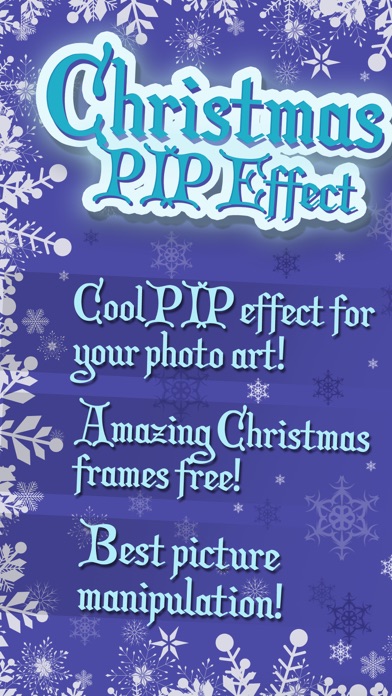
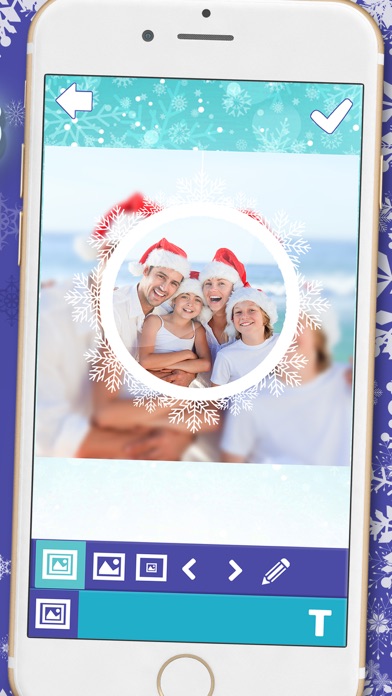
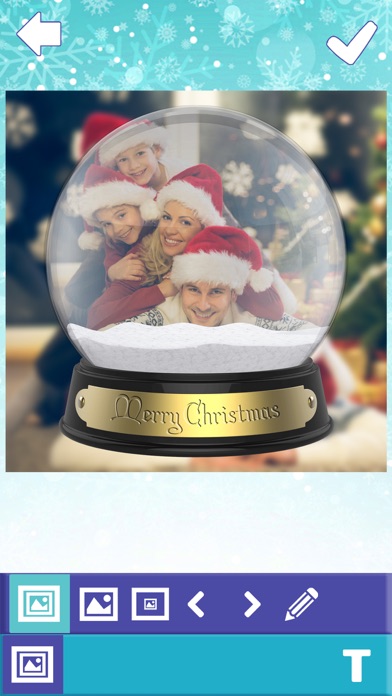
 PiP - Picture in Picture
PiP - Picture in Picture

















