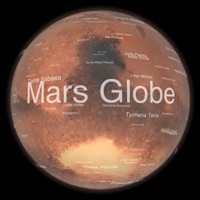WindowsDen the one-stop for Education Pc apps presents you Be-be-bears: Painting for kids by Interactive Moolt DTv -- Be-Be-bears: Painting for Kids is a fun educational game that helps children tap into their creative potential in an entertaining way.
In free mode even the smallest children can become real artists thanks to the variety of brushes, paints, and effects available, and in interactive story mode they can feel like wizards, painting amazing scenes and watching their friends the Be-Be-Bears come to life beneath their virtual paintbrushes.
Sound interesting. Then read on.
We've prepared lots of wonderful coloring book pages with characters and items from your child's favorite cartoon. They can even print their creations out once they're done.. We hope you enjoyed learning about Be-be-bears: Painting for kids. Download it today for Free. It's only 324.47 MB. Follow our tutorials below to get Be be bears version 1.0.0.2 working on Windows 10 and 11.




 Bare coloring happy bears
Bare coloring happy bears
 Creative Drawing for Kids
Creative Drawing for Kids