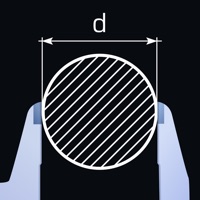WindowsDen the one-stop for Utilities Pc apps presents you iSmartDetect | Metal Detecting by NG Intermarketing Aps -- iSmartDetect is the ultimate metal detector app designed to support metal detectorists and amateur archaeologists in some of the most important aspects of their treasure hunts.
Check out some of the Great Features
• Overhead Waypoint Tracking
• Project and Object Tracking
• Double Sided Object, Stamped Pics
• Customized Project Naming
• Encrypted Server Secure Archiving
• Auto Sync Data Between Users
• and much more
Take a nice sharp "on site” photo of your Detector find and use the iSmartDetect zoom tool; it’s easy and fast to use.
Create a project and the app automatically names an album synchronized in your photo album. No more pictures of finds among your family and private photos.
Every picture can be stamped with the information you prefer, like description, Category, project name, date and time. Watch your Waypoints and spread card on the map and even find your way back to a treasure spot.. We hope you enjoyed learning about iSmartDetect | Metal Detecting. Download it today for £9.99. It's only 70.76 MB. Follow our tutorials below to get iSmartDetect Metal Detecting version 1.0.30 working on Windows 10 and 11.



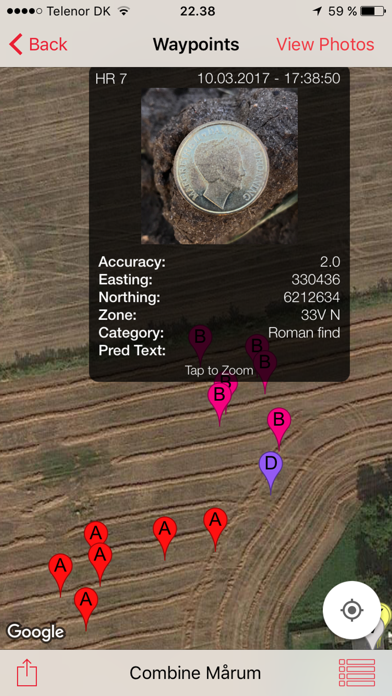
 Motion Detect
Motion Detect
 Mine Detector
Mine Detector
 Motion Detection
Motion Detection