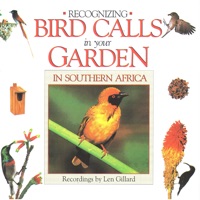WindowsDen the one-stop for Music Pc apps presents you Radio South Africa FM - Live Radio Stations Online by Alexander Donayre -- *** LIVE RADIO BROADCAST ***
It is now easy to listen to your radio stations from South Africa on your smartphone, Iphone and IPad with our application now available on Itunes Apple Store;Here you will find all the Radio South Africa FM & AM - Radio Stations Online more heard such as of (Cape Town, Johannesburg radio am and fm and other provinces of South Africa). Tea offer South African stations in AM and FM frequencies, you can enjoy South African musical genres as rock, news, sports, radio programs live and more. If you can't find some of your favorite South Africa radio do not forget to request it and we add it to you as soon as possible, we are working to be able to add more stations from South Africa so your order will help us greatly.
- Option to create your list of favorite South African radio station
- Option to share on social networks like Facebook, Twitter, Instagram, sms, mail, Email
-You will have access to the title of the song that is playing on your selected live radio.
BENEFITS:
Within our application IOS Radio South Africa FM & AM - Radio Stations Online offers the following online streaming radio stations. .. We hope you enjoyed learning about Radio South Africa FM - Live Radio Stations Online. Download it today for Free. It's only 35.94 MB. Follow our tutorials below to get Radio South Africa FM version 1.4.0 working on Windows 10 and 11.




 South African Radio
South African Radio