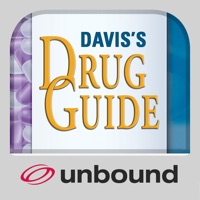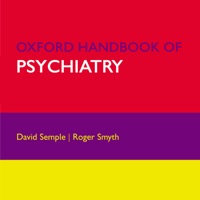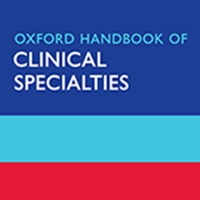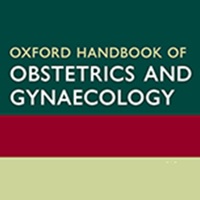WindowsDen the one-stop for Medical Pc apps presents you Oxford Assess & Progress: Situational Judgement 2e by Indextra AB -- This Oxford University Press app-book,Oxford Assess and Progress: Situational Judgement Test, Second Edition,is developed by MedHand Mobile Libraries. Improve your performance with relevant, valid material which is accessed quickly and with minimal effort in the palm of your hand using MedHand’s patented technology.
THIS App Bookincludes unique functions such as:
• A powerful search
• Bookmarks
• Complete set of medical calculators; Body Mass Index, Peak Expiratory Flows, Dehydration Correction Calculator and more
• Highlighting
• History
• Notes and picture notes
About this title
Oxford Assess and Progress
• Updated to reflect previous SJT sittings and the experiences of medical students who have sat the SJT
• Includes over 250 questions mapped to the real SJT exam, including a practice test
• Extensive feedback which explains the ranking of each answer option, not just the correct one
• Packed with real-life examples and advice from practising junior doctors
• Overseen by experts in medical assessment to ensure realistic content
New to this Edition:
• Extra questions and more developed feedback make this edition a value-for-money purchase
• Fully updated in light of proposed changes to the SJT
• Content revised in response to extensive reader consultation
Authors: David Metcalfe and Harveer Dev, Katharine Boursicot and David Sales
________________________________________
MedHand Mobile Libraries offers a SUBSCRIPTION FREE application without edition upgrade. MedHand is the exclusive partner of Oxford University Press, publishing the latest editions of their Medical Handbooks in digital format.
MedHand offers the most trusted and well recognized medical guidelines provided by excellent publishers. MedHand delivers what you need, trusted knowledge at the point of care.. We hope you enjoyed learning about Oxford Assess & Progress: Situational Judgement 2e. Download it today for £26.99. It's only 7.58 MB. Follow our tutorials below to get Ox version 2.3.2 working on Windows 10 and 11.
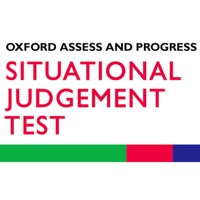
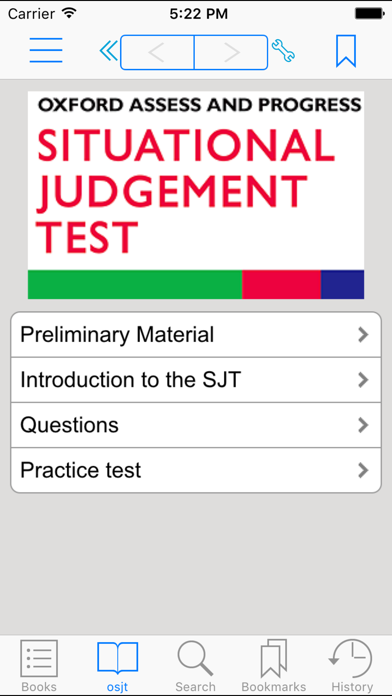
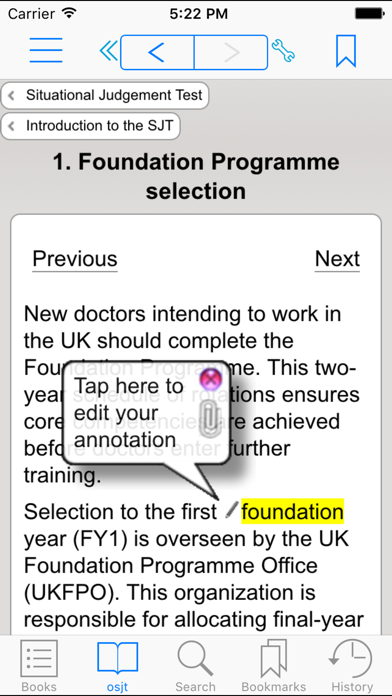
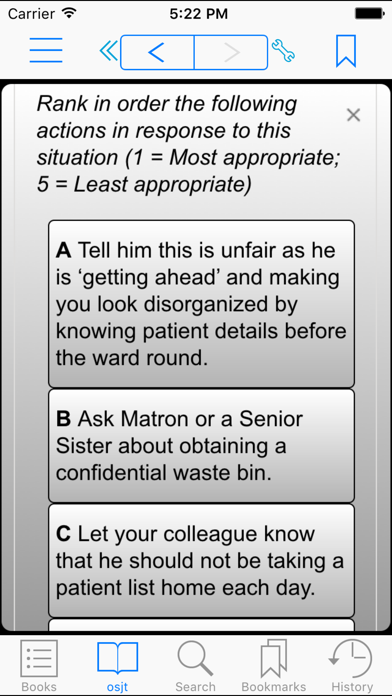
 Oxford iSolution
Oxford iSolution