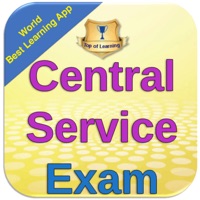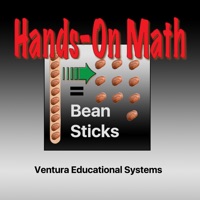WindowsDen the one-stop for Education Pc apps presents you My Supports by MyKey™ Consulting Services by Trellisys.net -- The MyKey Supports App was developed specifically for people who have communication or physical differences. It was designed to support the user in sharing needed information when navigating the community and finding increased access and opportunities to be known and understood.
If you, or a person in your care is in need of sharing personal information for needed supports with others, we invite you to download some or all of the content within the "My Supports" library.
Through the titles in this app, you will have the opportunity to answer specific questions leading you to share your personal preferences, interests, aptitudes and abilities. . .. We hope you enjoyed learning about My Supports by MyKey™ Consulting Services. Download it today for Free. It's only 47.37 MB. Follow our tutorials below to get My Supports version 1.4 working on Windows 10 and 11.
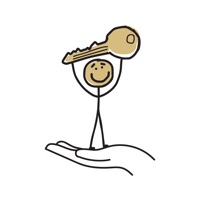
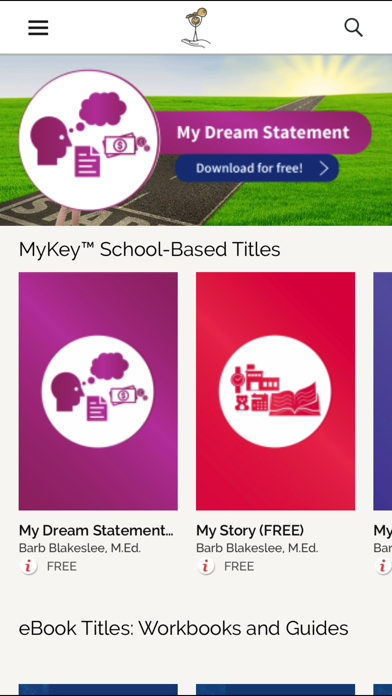
 My Helpdesk
My Helpdesk