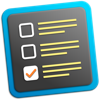WindowsDen the one-stop for Lifestyle Pc apps presents you Tasky - ToDo & Task Manager by INSPIRING-LIFE TECHNOLOGIES PRIVATE LIMITED -- ***** 100% OFF, Hurry now . . .
Tasky is a great task management tool for organizing your daily tasks in an easy and simple way. With this app, users will be able to add tasks much faster and plan future events in minutes. It has been designed with a smart and intuitive interface that gives you dedicated sections adding tasks on Today, Tomorrow and Next Week.. We hope you enjoyed learning about Tasky - ToDo & Task Manager. Download it today for £0.79. It's only 120.24 MB. Follow our tutorials below to get Tasky version 1.0.1 working on Windows 10 and 11.




 Taskio: To-Do List and
Taskio: To-Do List and