WindowsDen the one-stop for Shopping Pc apps presents you Gearbest Online Shopping by TJ198 Network Technology(HK) Limited -- About our App
Welcome to the official Gearbest app, where you will discover cutting edge products at affordable prices. Gearbest is specializing in mobile phones, consumer electronics, smart home, computer products, appliances, drones, and all kinds of cool gadgets, such as 3d printers, laser engravers, electronic scooters etc. You can find the newest products from top brands like Xiaomi, Huawei, DJI, OnePlus, Lenovo, Asus, as well as emerging brands that are unique, extraordinary and available at great prices. Browse through our product collections and read through the 1M+ reviews we have collected from customers like you.
Shop from Gearbest & explore new choices for you everyday needs.
Home Appliances: robot vacuum cleaners, air purifiers, cooking appliances, household appliances.. We hope you enjoyed learning about Gearbest Online Shopping. Download it today for Free. It's only 83.83 MB. Follow our tutorials below to get Gearbest Online Shopping version 6.6.7 working on Windows 10 and 11.

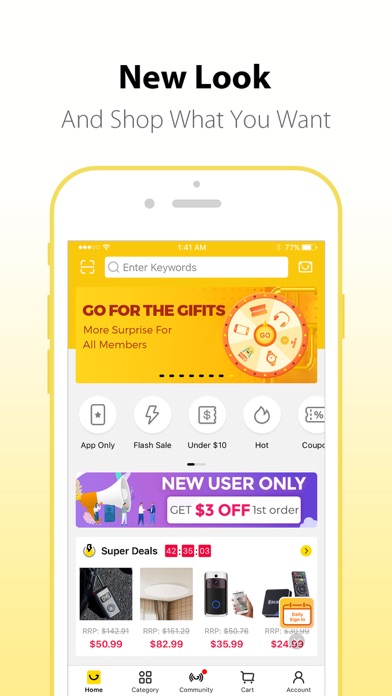
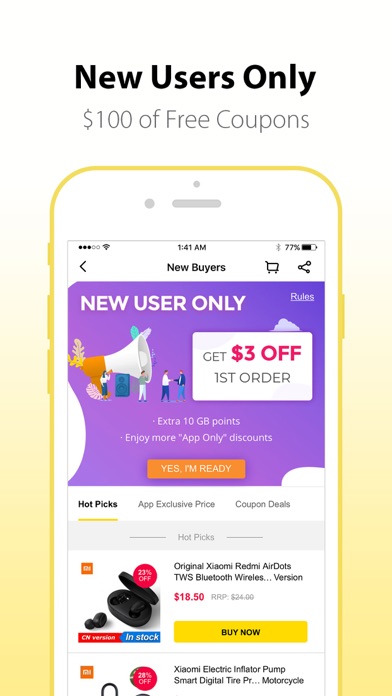

 Banggood.com
Banggood.com














