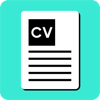WindowsDen the one-stop for Graphics & Design Pc apps presents you Wedding Invitations & Stationary - MS Word Edition by CONTENT ARCADE DUBAI LTD FZE -- Discover 40 beautiful wedding stationery packages, for producing elegant and exquisite wedding invitations, menus, table and seat tags, information sheets and much more.
This timeless collection contains everything you need to delight your family and friends – before, during and after the big day. You’ll find plenty of shapes and sizes, with styles from classic to contemporary. What’s more, it’s an easy and fun way to reduce that lengthy to-do list. Plus it’s economical (leaving you more budget for the honeymoon).
• The widest choice in one place – invitations, info sheets, menus, RSVPs, table info and seat tags
• Stylish fonts and chic colours – give your wedding a magical and memorable theme
• Easy-to-edit layouts for instant creation – no design skills needed
• Ready to print – hi-res graphics ensure your templates look as eye-catching on paper as on screen
• Unique artwork straight from the studio – created by professionals specifically for the app
• Simple integration with Word for Mac – open, choose, customise
Brought to you by Pixelbox, the industry-leading developer of designs and templates for people who want to get creative.. We hope you enjoyed learning about Wedding Invitations & Stationary - MS Word Edition. Download it today for £9.99. It's only 513.74 MB. Follow our tutorials below to get Wedding Invitations Stationary version 1.0 working on Windows 10 and 11.


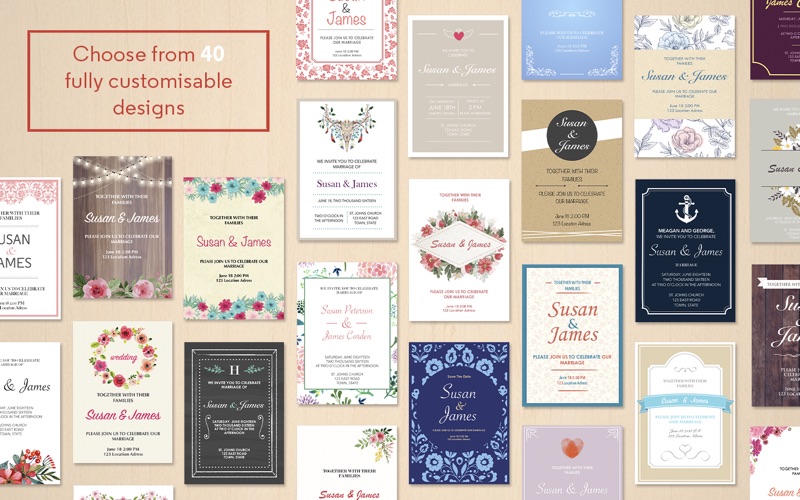

 Invitation Card Designer
Invitation Card Designer