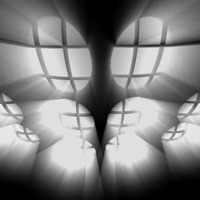WindowsDen the one-stop for Utilities Pc apps presents you Network Security by MaxSecure by Max Secure Software India Private Limited -- #Secure your WiFi network from ARP (Address resolution protocol) spoofing and MITM (Man in the middle attack )#
Network Security by Max Secure actively monitors your network for ARP or MITM based attacks. Attacks on your network can cause your personal information like passwords, banking details and other private data to be exposed. It is recommended to use specially when banking, shopping or accessing social networks through WIFI.
Network Protector works in the background and alerts you if there are any attacks or threats detected. It will safeguard your Mac from Man in the Middle attacks that can cause data theft or other attacks on your privacy.
ARP spoofing is a type of attack in which a malicious actor sends falsified ARP (Address Resolution Protocol) messages over a local area network.. We hope you enjoyed learning about Network Security by MaxSecure. Download it today for £5.99. It's only 3.97 MB. Follow our tutorials below to get Network Security version 4.2 working on Windows 10 and 11.


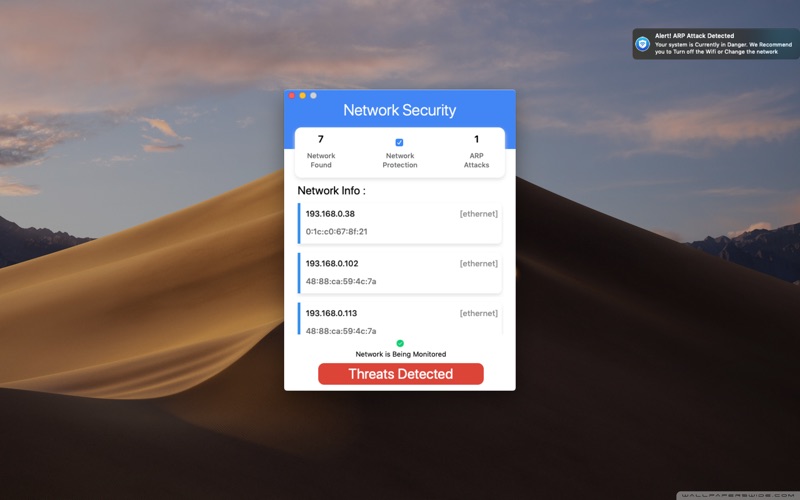

 Norton Security
Norton Security