WindowsDen the one-stop for Photo & Video Pc apps presents you Post Edit - Photo+Video Editor by Big Blue Clip, LLC -- Post Edit is a powerful yet simple video editor that allows you to easily edit your videos into beautiful and fun creations. Use Post Edit to edit as well as enhance your videos.
• Add Music - Import music directly from your device's iTunes library and use as a background soundtrack for your video. Easily control mixing volume of video sound and background music.
• Apply Filters - Add stunning video effects and filters to your videos to enhance with a distinctive look. Custom filter controls allows you to tweak individual settings like Brightness, Contrast, Warmth, Saturation, and more.. We hope you enjoyed learning about Post Edit - Photo+Video Editor. Download it today for Free. It's only 179.99 MB. Follow our tutorials below to get Post Edit version 4.7 working on Windows 10 and 11.

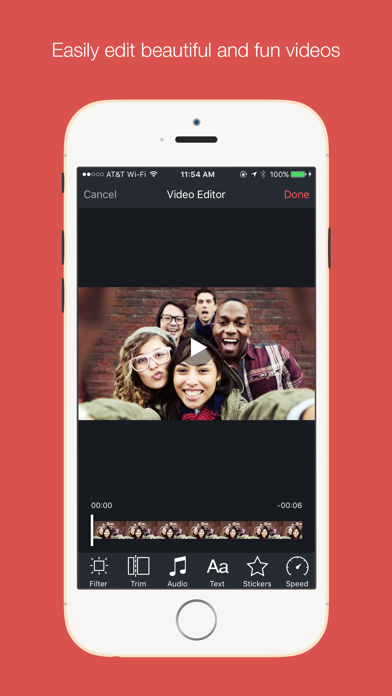
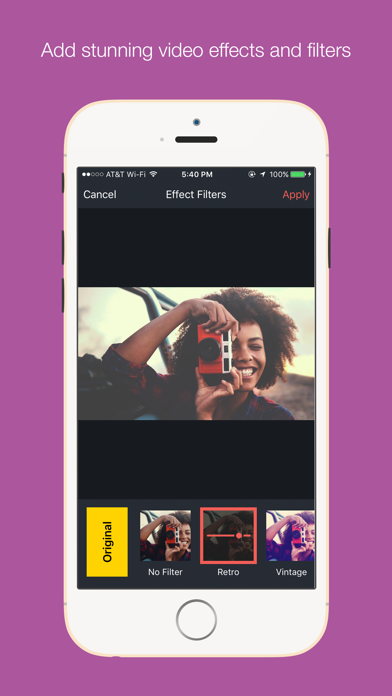
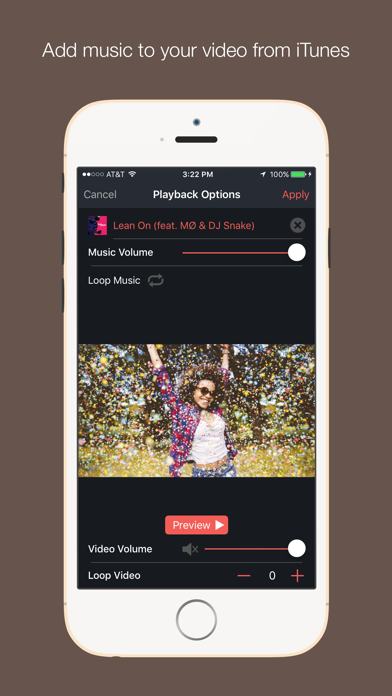
 Photo Editor-Photo Studio
Photo Editor-Photo Studio



















