WindowsDen the one-stop for Utilities Pc apps presents you CPU Monitor - RAM,OS & Battery by Neelkanth Krishnamurthy -- CPU Monitor is the application providing you powerful graphical monitoring about your device - hardware, operating system, processor, memory, GPU, network interface, storage and battery, including OpenGL powered visual representation in real time for all your iOS devices.
Great visuals like 3D Donut and Bar charts, battery charging animation, battery health check, provides you a rich visual views of your iOS device internals, like you have never seen before.
Finally, System Status displays operating system details such as kernel version, memory page statistics and shows various hardware-related data.
MEMORY & DISK MONITORING
• Real time memory usage monitoring - graphical display of wired, active, inactive, and free memory
• Detailed page statistics including page ins and outs, page faults, page lookups, page purges and others
• Used and free disk capacity monitoring
• File statistics (number of songs, videos, podcasts, artists, genres, etc. )
• Mounted file system list
CPU MONITORING
• CPU usage updated in real time
• CPU name and architecture
• CPU co-processor and other physical device info
OPERATING SYSTEM & HARDWARE INFORMATION
• System boot time and uptime
• Operating system and kernel version
• Device model and user name
• Detailed CPU and GPU information - model, core number, CPU and BUS frequency, L1, L2 cache sizes, and others
• Hardware features of the device including display resolution, pixel density, battery voltage, battery capacity, front and rear camera resolution and many more
CELL & NETWORK MONITORING
• 3G and Wi-Fi network connection information
• IP address of the current connection
• Carrier information such as network provider and MCC/MNC codes
• External IP address
• DNS server, default gateway
• Received and sent wifi/cell data since last boot
• Routing table
• List of all network connections
BATTERY MONITORING
• Graphical battery level display
• Battery state monitoring (discharging, charging, full)
• Estimated battery work time for different usage patterns (standby, audio and video playback, Wi-Fi and 3G browser usage, talk time)
• Battery status, capacity and voltage details
DISCLAIMER: The app might prompt you to allow access your photos in order to show additional information under "Storage" section. .. We hope you enjoyed learning about CPU Monitor - RAM,OS & Battery. Download it today for Free. It's only 16.50 MB. Follow our tutorials below to get CPU Monitor version 5.2 working on Windows 10 and 11.

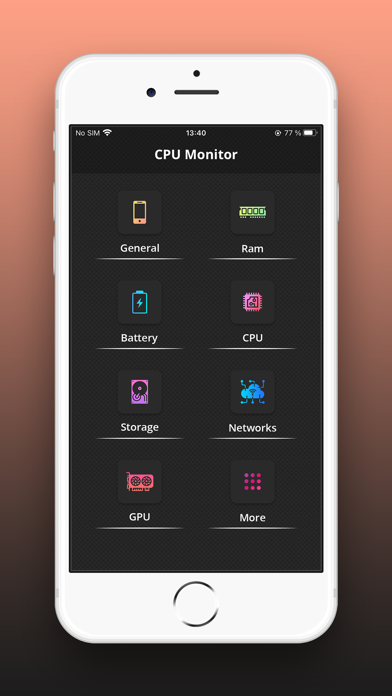
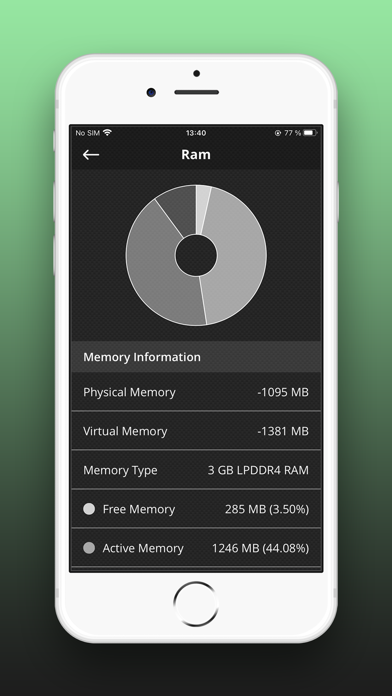
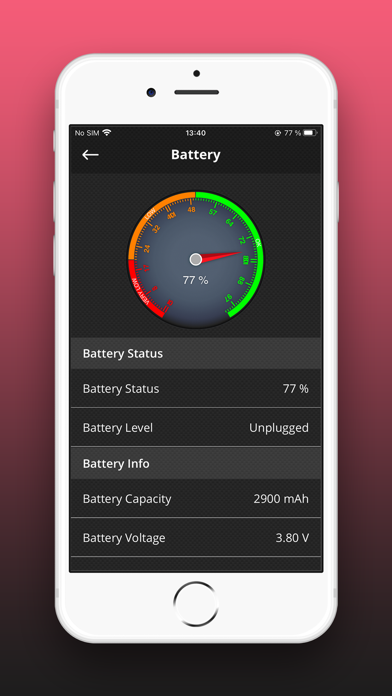
 CPU Monitor Gadget
CPU Monitor Gadget

















