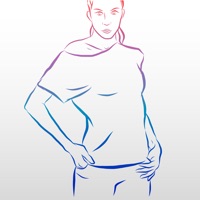WindowsDen the one-stop for Photo & Video Pc apps presents you Strike a Pose! posing cam for photographer & model by TRAN PHUONG -- If you ever run out of ideas, get stuck in creativity or simply need some guidance when photographing people, you can use Posing App as a "posing cheat sheet". Many pro photographers use such a technique when preparing for and during the photo shoot. During a photo shoot don’t hesitate to discuss with your subjects which pose is or isn’t working in any particular situation. It’s very productive and you will feel more confident in what you are doing.
Merged in the practical mobile app format, all of the included poses in Posing App come with easy to understand descriptions and expressive hand drawn illustrations. In contrast to using real photos as samples, illustrations are only body outlines, so it's very simple for a model to understand and recreate the pose.. We hope you enjoyed learning about Strike a Pose! posing cam for photographer & model. Download it today for £1.99. It's only 96.77 MB. Follow our tutorials below to get Strike a Pose posing cam version 2.0 working on Windows 10 and 11.




 Strike-A-Pose
Strike-A-Pose
 Fashion Model
Fashion Model