WindowsDen the one-stop for Entertainment Pc apps presents you Cool Flash Fan by Shenzhen Heaton Technology Co., Ltd. -- Three carousels
Patterns show clear
A key to send expression packages
A key to replace, heart changes
DIY cool flash text, expression package, as well as stunning animation
Confession, Tucao artifact, seeking hook, for the mood,
What can not say, to the cool flash fan
All DIY text, facial expressions, patterns can be sent to the fan through the Bluetooth display Oh.. We hope you enjoyed learning about Cool Flash Fan. Download it today for Free. It's only 19.99 MB. Follow our tutorials below to get Cool Flash Fan version 1.3.2 working on Windows 10 and 11.


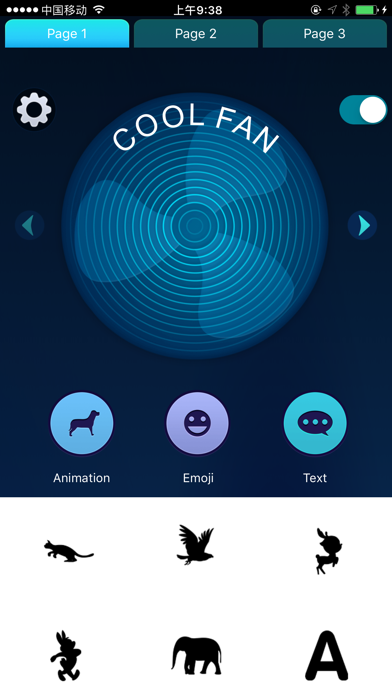
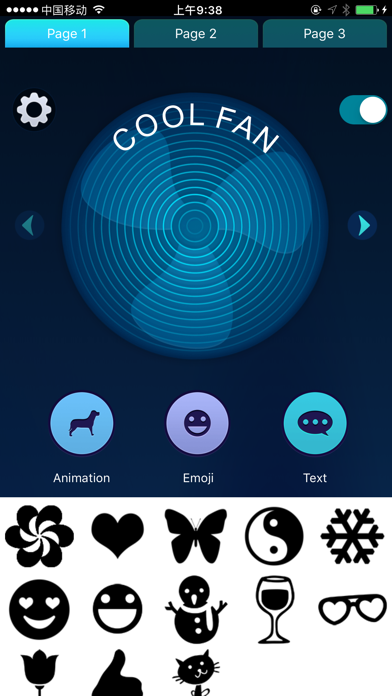
 The Fan
The Fan
 Lightning Fan Reader
Lightning Fan Reader


















