WindowsDen the one-stop for Lifestyle Pc apps presents you Quick Text on Photo Editor- Add Cute Stickers and Write Captions in Colorful Ghost Frames by Stevan Milanovic -- Quick Text on Photo Editor is here for all the creative boys and girls who want to express thoughts in the most creative way. Take a photo and place it in our ghost shaped frames. Then write funny captions that describe the photo or say something funny. And rest assured that our ghost shaped frames and stickers aren't scary at all. If you don't believe that friendly ghosts exist, download this photo editor and you will be proven wrong.
Features for Quick Text on Photo Editor:
* Get this photo studio completely free of charge and explore all of its options.. We hope you enjoyed learning about Quick Text on Photo Editor- Add Cute Stickers and Write Captions in Colorful Ghost Frames. Download it today for Free. It's only 45.25 MB. Follow our tutorials below to get Quick Text on Photo Editor Add Cute Stickers and Write Captions in Colorful Ghost Frames version 1.0 working on Windows 10 and 11.



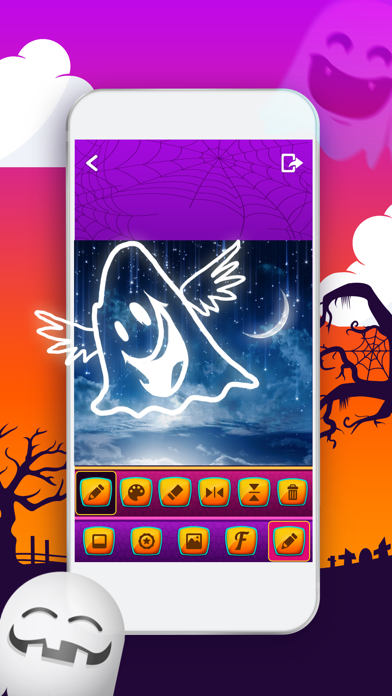
 Stickers Photo Editor
Stickers Photo Editor



















