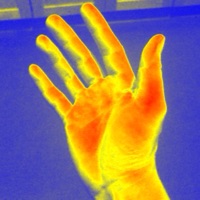WindowsDen the one-stop for Photo & Video Pc apps presents you Reverse My Selfie : horizontal reverse your front facing camera photos by CobbySoft Media Inc. -- Are you sick of your selfie being horizontally reversed.
How about spending all the time posing only to find out how goofy you look in the saved photo.
Well those days are over my friend. Reverse My Selfie will take your selfie exactly like the way your look in the reverse, so you look perfect every time you take a picture.
But don't take my word for how great this app is. Here's what some of our users have to say.. We hope you enjoyed learning about Reverse My Selfie : horizontal reverse your front facing camera photos. Download it today for Free. It's only 4.08 MB. Follow our tutorials below to get Reverse My Selfie horizontal reverse your front facing camera photos version 1.0 working on Windows 10 and 11.

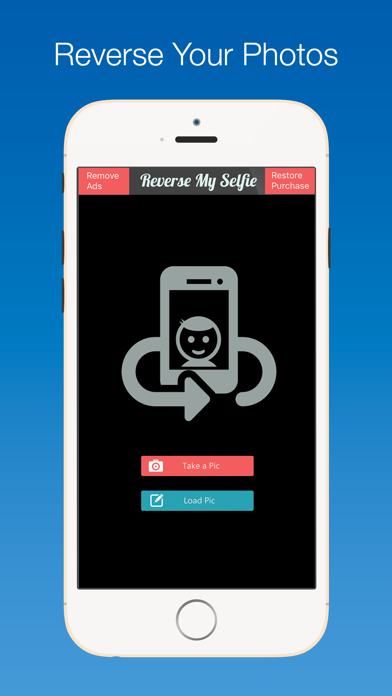
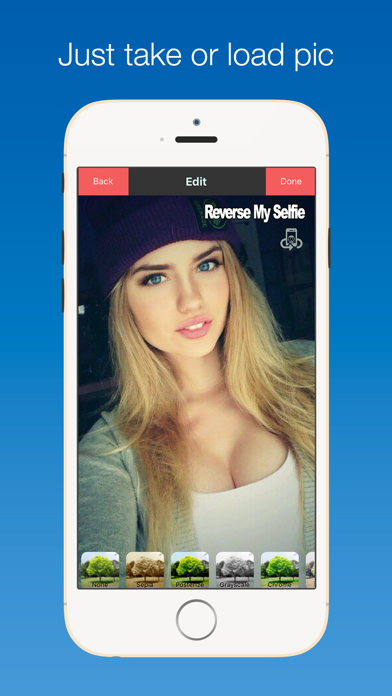

 Selfie Makeover
Selfie Makeover