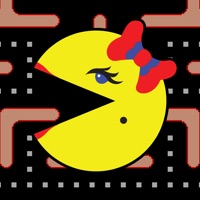WindowsDen the one-stop for Entertainment Pc apps presents you nn5n Foundation - branch of SCP Foundation, Offline Databases by Teeraya Intajuk -- nn5n Foundation this is a multi-language database of SCP Foundation Wikis, for comfortable reading.
For people who don't know what is SCP Foundation: this is a wiki project what contain a lot very interesting information about anomaly, sci-fi, objects, places and creatures. All information is not real, but can be used for inspiration, and for create books, games, movies, by Creative Common License.
Features:
- Offline reading SCP Foundation objects;
- Open Random Object;
- Comfortable print object what you like;
- 2 Themes: White and Black;
- Contain 2606 objects from database;
- Application work much more faster than website;
Support offline reading SCP Foundation on 10 languages:
- Chinese;
- English;
- German;
- French;
- Japanese;
- Italian;
- Korean;
- Polish;
- Spanish;
- Thai.
Please, notice, Russian branch cannot be added to this application, because they use different license type.
Chinese wiki site: http://www.. We hope you enjoyed learning about nn5n Foundation - branch of SCP Foundation, Offline Databases. Download it today for £4.99. It's only 852.78 MB. Follow our tutorials below to get nn5n Foundation version 1.0.2 working on Windows 10 and 11.

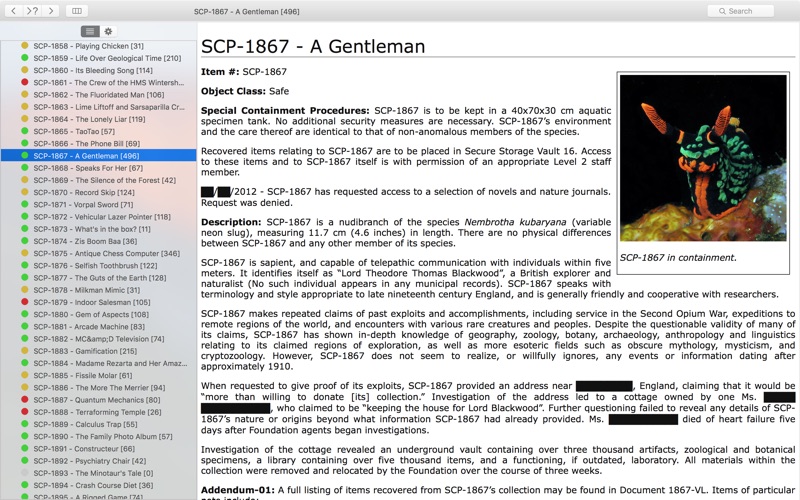
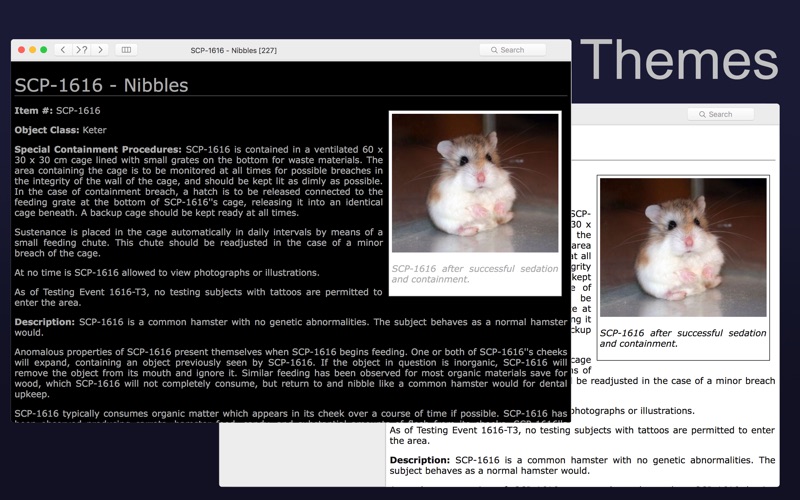
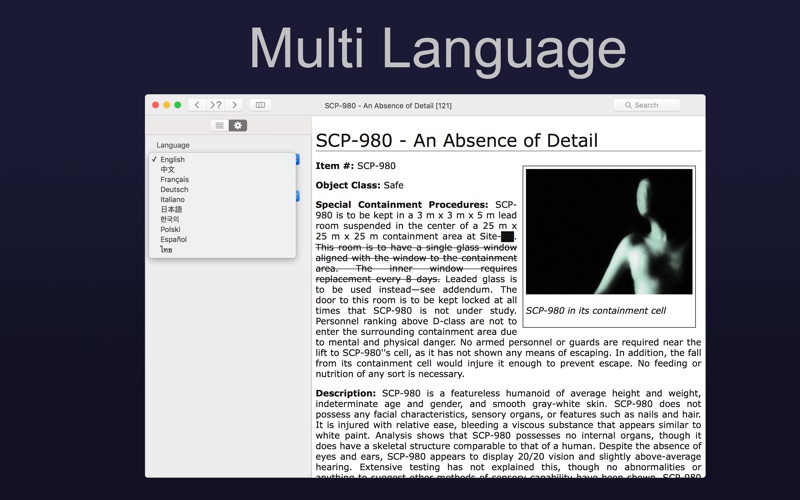
 The SCP Foundation
The SCP Foundation
 The Lost Signal: SCP
The Lost Signal: SCP