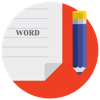
Download Professional template for Word for PC
Published by shengcheng Yi
- License: £3.99
- Category: Graphics & Design
- Last Updated: 2018-10-16
- File size: 5.12 MB
- Compatibility: Requires Windows XP, Vista, 7, 8, Windows 10 and Windows 11
Download ⇩
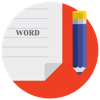
Published by shengcheng Yi
WindowsDen the one-stop for Graphics & Design Pc apps presents you Professional template for Word by shengcheng Yi -- This is a good Word templates, more than 1390 kinds of patterns and 139 templates. We are engaged in a Word template design has been 10 years. Each template have stood the test of the market. Each time with our presentation templates, will make you feel relaxed and simple. Word template speech A brief description of the most critical is the central idea and accurate, so that your audience can very quickly understand what you mean by template graphics and content design, to make your presentations and show passion and attraction, we also templates very beautiful. Once on the screen, it is very attractive.. We hope you enjoyed learning about Professional template for Word. Download it today for £3.99. It's only 5.12 MB. Follow our tutorials below to get Professional template version 1.2 working on Windows 10 and 11.
| SN. | App | Download | Developer |
|---|---|---|---|
| 1. |
 Templates for Word Plus
Templates for Word Plus
|
Download ↲ | Yellow Elephant Productions |
| 2. |
 Templates for Office.
Templates for Office.
|
Download ↲ | Custom Templates |
| 3. |
 PDF to Word Pro
PDF to Word Pro
|
Download ↲ | Nice Monday Studio |
| 4. |
 Publisher to Word
Publisher to Word
|
Download ↲ | Canyua Software Technology Co., Ltd. |
| 5. |
 PDF Templates
PDF Templates
|
Download ↲ | Artificial Intelligence Software |
OR
Alternatively, download Professional template APK for PC (Emulator) below:
| Download | Developer | Rating | Reviews |
|---|---|---|---|
|
Microsoft Word: Edit Documents Download Apk for PC ↲ |
Microsoft Corporation |
4.8 | 9,568,126 |
|
Microsoft Word: Edit Documents GET ↲ |
Microsoft Corporation |
4.8 | 9,568,126 |
|
OfficeSuite: Word, Sheets, PDF GET ↲ |
MobiSystems | 4.2 | 1,378,486 |
|
Word Templates
GET ↲ |
SunilTeck | 3.6 | 9 |
|
Document Editor:Word,Excel GET ↲ |
Palmmob Inc. | 2.4 | 2,830 |
|
Canva: Design, Photo & Video GET ↲ |
Canva | 4.8 | 14,575,102 |
|
Word Office Templates
GET ↲ |
Jyoti's app | 3.8 | 31 |
Follow Tutorial below to use Professional template APK on PC:
Get Professional template on Apple Mac
| Download | Developer | Rating | Score |
|---|---|---|---|
| Download Mac App | shengcheng Yi | 0 | 0 |