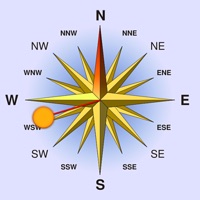WindowsDen the one-stop for Navigation Pc apps presents you Qibla Compass Direction Finder by Babi Pinajben Sarafaraz -- Find Quick and accurate direction of Qibla / Makkah / Kaaba'h using Qibla Direction / Qibla Compass App from anywhere in the world.
if you are at unknown place or at vacation and would like to perform Salat, you can use this app to find Kaaba'h Sharif Direction.
Use Qibla Compass / Direction is Very simple
- Turn on your GPS
- Put Your Device on flat surface and make sure device is away from magnetic and electromagnetic fields
- Wait for few seconds so Compass will find direction
- Once Compass is Stable, Pin direction shows Qibla / Kaaba'h direction
- Do same things for 2-3 time to be sure.
#Key Features
- Detects your Location Automatically / Displays City and Country name
- Finds Quick and Accurate Direction of Qibla / Kaaba'h
- Shows Qibla Angel from your location
- Offeres 5 Themes to choose between
- Options for Hide / Shows Warnings, Qibla Angle, Location
- More about our apps, contact, mail, about us
Note :
To Get accurate result, phone must use GPS and phone should be flat and away from magnetic and electromagnetic fields
We appreciate Suggestions : babisarafaraz@gmail. com
DOWNLOAD FOR FREE AND REMEMBER IN DUA . .. We hope you enjoyed learning about Qibla Compass Direction Finder. Download it today for Free. It's only 10.69 MB. Follow our tutorials below to get Qibla Compass Direction Finder version 1.6 working on Windows 10 and 11.




 Quick Compass
Quick Compass