WindowsDen the one-stop for Photo & Video Pc apps presents you Shuotes - Add Quotes to Photos + Selfies to Share by Green Mtn Labs Inc -- Make life brighter with Shuotes, send pictures with quotes to your friends or post them on your social networks, you can do that anytime, anywhere.
Print your location over your photos and let your friends know how you feel and where you are, let the world know how wise you are.
FEATURES:
• Tons of quotes about life, happiness, love, dreams, etc. (available with In-App Purchase, which also removes banner ads)
• Take photos with Camera or pick them from the photo library
• Print your location and date over your pictures
• Fine selection of photo filters
• Save your works to the camera roll or share them on popular social network with just a tap
• Easy to use, thumb ready.. We hope you enjoyed learning about Shuotes - Add Quotes to Photos + Selfies to Share. Download it today for Free. It's only 22.26 MB. Follow our tutorials below to get Shuotes version 1.0.1 working on Windows 10 and 11.

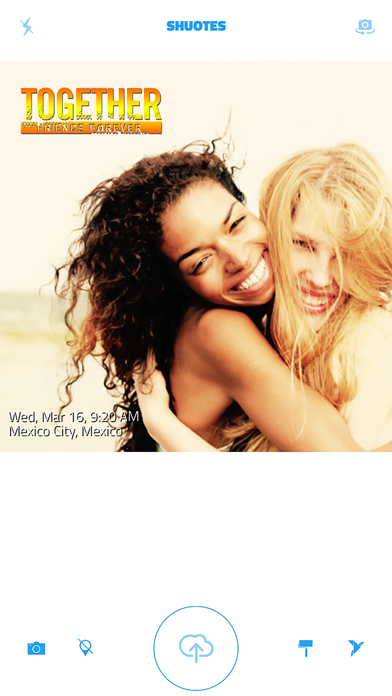


 Picture Quotes Creator
Picture Quotes Creator


















