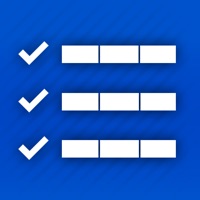WindowsDen the one-stop for Business Pc apps presents you Writed Pro - for Word, OpenOffice, Markdown and RTF by Stahl Labs -- ------------------------------------
SUMMER SALE. 50% off regular price
------------------------------------
Writed Pro is a distraction free text editor with support for Word, Open Office and RTF file format that will help you type more in less time. Writed uses markdown* syntax to format your document in real time, keep both your hand on the keyboard and just type. When you want to print or export to PDF just choose your print theme and the document gets beautifully formatted the way you want.
Features:
- Full Screen focus mode
- 5 different themes
- Real time markdown formatting
- 7 Print/PDF themes
- Keyboard shortcuts for formatting
- Voice dictation support
- Native Markdown document support
- Real time spell checking
Documents exports to:
- PDF
- HTML
- Markdown
- Word (. doc & .. We hope you enjoyed learning about Writed Pro - for Word, OpenOffice, Markdown and RTF. Download it today for £4.99. It's only 1.25 MB. Follow our tutorials below to get Writed Pro version 1.0 working on Windows 10 and 11.



 PDF to Word Pro
PDF to Word Pro