WindowsDen the one-stop for Photo & Video Pc apps presents you Sweet Selfie Photo Editor &Cam by Hangzhou Gexiang Technology Co., Ltd. -- Cartoon Filter effects, Reshape body, Retouch face, smooth skin, whiten teeth and live stickers, you can get all you want in one selfie camera and editor app.
How long haven't you taken a satisfying selfie.
Try Sweet Selfie to get a perfect selfie with a few taps.
【SMOOTH SKIN】
• Remove acne and blemishes
• Even out skin tone
【CHARMING SMILE】
• Whiten teeth
• Brighten eyes
• Try different lipstick color
【RESHAPE BODY】
• Reshape your body as you like
• Expand or slim any facial feature
• Professional face editor
【REAL-TIME MAKEUP】
• Don't worry if you are no-makeup today
• Capture the most beautiful moment of you
【ADJUST THE BACKGROUND】
• Automatically change the background to dozens of scenes to create unique and funny images
• Slide through the background blur and depth
【LIVE STICKERS】
• More than cat ears and dog ears
• New stickers always be added
• Sticker is live even you are taking a video
【COLORFUL FILTERS】
• Themed filters and gorgeous light effect
• Dozens of looks to express your mood
【PROFESSIONAL PHOTO EFFECTS】
• Crop image size
• Collage photos with different templates
• Add words to your image
• Change the color of the background
• Cutout the background
【How to take a good selfie. 】
• A phone with the right selfie camera app——Sweet Selfie
• Good light condition
• Find out the best angle of you
• Apply the most suitable filter and sticker
• Use other photo-edit functions to make selfie flawless
#ABOUT SUBSCRIPTION
Subscription service conditions:
-Sweet Selfie provides 1 month and 1-year VIP service for you to purchase;
-Payment will be charged to your iTunes account at confirmation of purchase;
- Your account will be charged for renewal within 24-hours before the end of the current period;
- You can manage your subscription and switch off the auto-renew by accessing your Account Settings after purchase;
- You cannot cancel the current purchase during the active subscription period;
- Any unused portion of a free trial period, if offered, will be
forfeited if you purchase a subscription to that publication;
- All personal data is handled over under the terms and conditions of Sweet Selfie's Privacy Policy. More details can be found here:
http://res.. We hope you enjoyed learning about Sweet Selfie Photo Editor &Cam. Download it today for Free. It's only 169.16 MB. Follow our tutorials below to get Sweet Selfie Photo Editor Cam version 4.5.1 working on Windows 10 and 11.

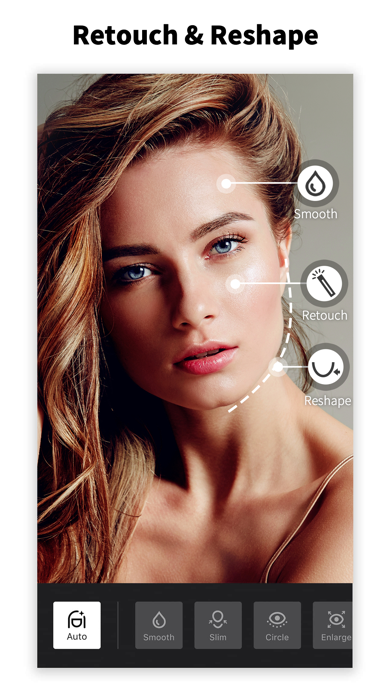
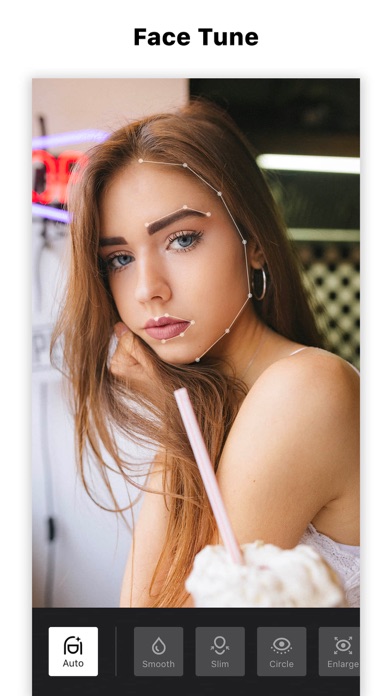
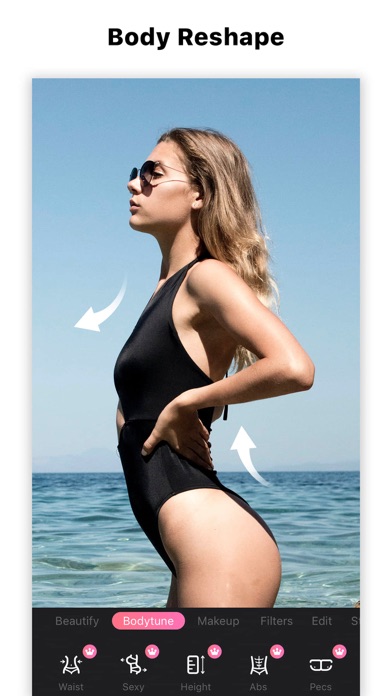
 Portrait Selfies Editor
Portrait Selfies Editor

















