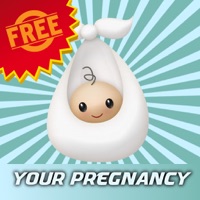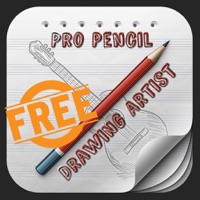WindowsDen the one-stop for Reference Pc apps presents you Guide for Mobile Strike - Database and Free Resources by Angel Manuel Fernandez Fernandez -- All the data, tricks and guides for Mobile Strike gathered in one application.
Guide for Mobile Strike is a fan app dedicated to providing you with all the resources and data tables you need to plan your base and be successful in Mobile Strike. We hope to provide you with a fully comprehensive database, providing you with all the information you could ever need on the game.
Guides Included:
- Beginners Guide to Mobile Strike
- 10 Tips Every Player Should Know
- Base Layouts: Inside and Outside your Walls
- How To Unlock t4 Troops
- Commander and Troops Protection Guide
- 10 Tips to Train Troops Quick
- Attack Guide Covering Troops Tiers and Types
- State vs. State: Defense and Attack Guides
- Trap Account Guides: Buildings, Research and Commander - Troops and Traps - Winning Kill Events
- Research and Construction: Equipment Guide
- How To Increase your Power Quickly
- Where to Find Materials
- Free Gold Guide: best gold generation methods
We will update content and will be happy to hear your suggestions in the comments. Enjoy it.. We hope you enjoyed learning about Guide for Mobile Strike - Database and Free Resources. Download it today for Free. It's only 53.77 MB. Follow our tutorials below to get Guide version 1.0 working on Windows 10 and 11.




 Cheat Guide
Cheat Guide