WindowsDen the one-stop for Utilities Pc apps presents you From me - Send Personalized Greetings And Wishes by Ronan Stark -- Never send impersonal broadcast greetings again. Research shows that peoples brain's light up when they hear/read their name. Send greetings tailored to your contacts.
When it comes to greetings one size doesn't fit all, you've got family,friends,colleagues,etc, and you talk to each group differently why send one general greeting. A general greeting has way less weigh than a tailored message to each of your contacts.
Whether you just want to say hi or its some holiday and you want to send people your warm wishes you have two options, write a general greeting and broadcast it through a messaging app, or write one for everyone you want to send it to.. We hope you enjoyed learning about From me - Send Personalized Greetings And Wishes. Download it today for Free. It's only 15.42 MB. Follow our tutorials below to get From me version 1.1 working on Windows 10 and 11.


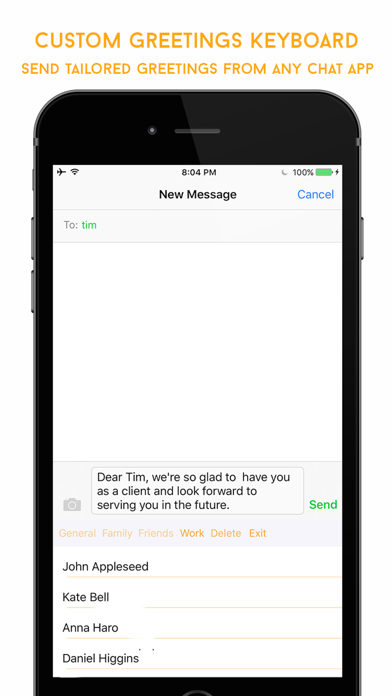

 Greeting Cards &
Greeting Cards &


















