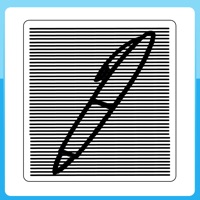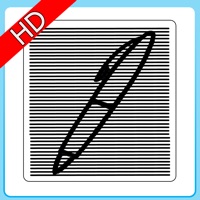WindowsDen the one-stop for Graphics & Design Pc apps presents you Image Resizer - Batch Resize Images and Photos by Abdul Rahim Khurram -- batch Resizer is a good helper if you want to resize your pictures in a few seconds.
This app can easily resize a picture to a desired image size.
Resize your photos with ease starting today. batch Resizer lets you export your pictures optimized for the web.
Simple and clean design , Optimized to minimize the Energy Impact to save your Mac battery life.
Supports most of all popular image formats like JPG, PNG, BMP, TIFF and many more.. We hope you enjoyed learning about Image Resizer - Batch Resize Images and Photos. Download it today for £1.99. It's only 142.60 kB. Follow our tutorials below to get Image Resizer version 2.0 working on Windows 10 and 11.

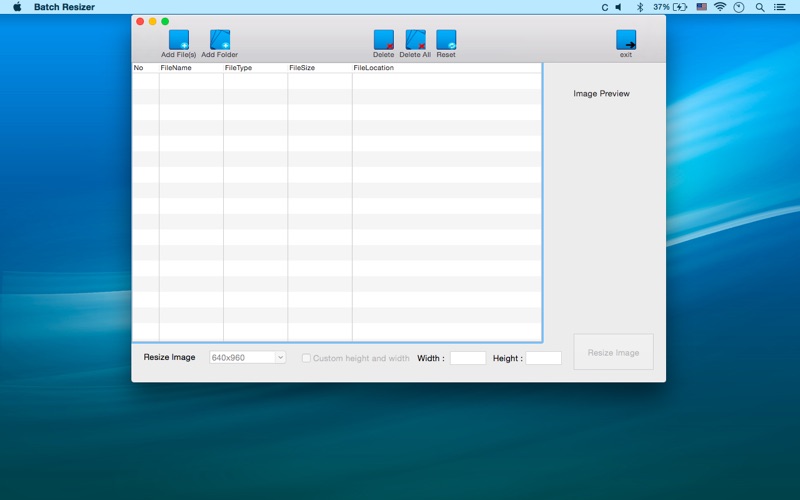
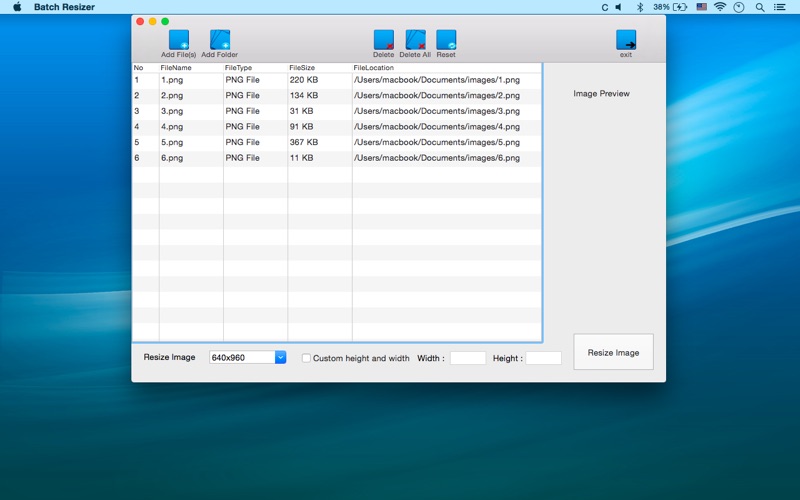
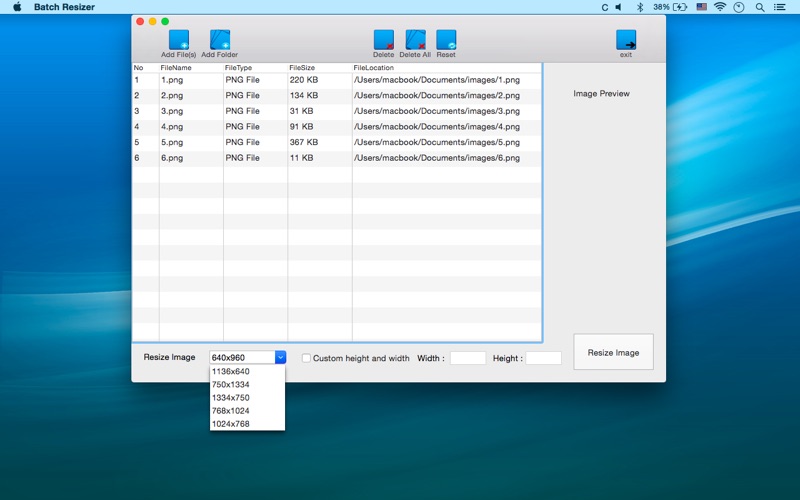
 Image Resizer - Resize
Image Resizer - Resize