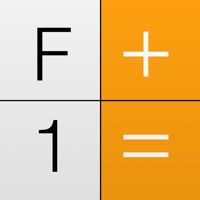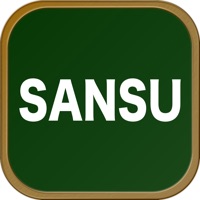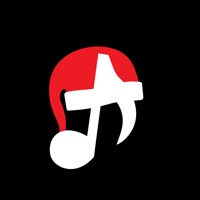WindowsDen the one-stop for Education Pc apps presents you Azan MP3 - Beautiful Adzan (prayer call voices) by Jamil Metibaa -- ** Download Azan MP3 and listen to a great collection of the world's most Beautiful Adzan (prayer call voices). **
Features:
- Listen in backgrund
- Play Adzan while using other apps
- Free app
- stop/pause and play from the lock screen
- A huge collection of azan
If you like it, gives us a honest review.
This app allows you to listen to the azan:
Included Athan from;
-Mishary Rashed Alafasy
-Ibrahim Al Arkani
-Mansoor Az Zahrani
-Hamad Deghreri
-Majed al hamathani
The Adhan is called out by the muezzin in the mosque five times a day, traditionally from a minaret, summoning Muslims around the world's for mandatory (fard) prayers (salah).
---
GET this Azan app NOW and enjoy the most Most Beautiful Azan by the best Muadins in the Islamic world; it can be used as Fajr, Ezan or Salat time than to listen to
More exemples of Adan :
athan from mecca (makkah ) or medina or al masjid al-haram, Adaan Saudi, ezan from Egypt, Al quds ( Jerusalem ) Athan.
This Islamic application contains more than 40 different sounds of adhan mp3 wich you can you can listen to when you wake up to the sound for Fajr and sobh Salat Alarm.
For over a 1400 Athan is called out by the muezzin in the mosque to all muslims to pray to Allah 5 times a day.. We hope you enjoyed learning about Azan MP3 - Beautiful Adzan (prayer call voices). Download it today for Free. It's only 12.90 MB. Follow our tutorials below to get Azan MP3 version 1.0 working on Windows 10 and 11.

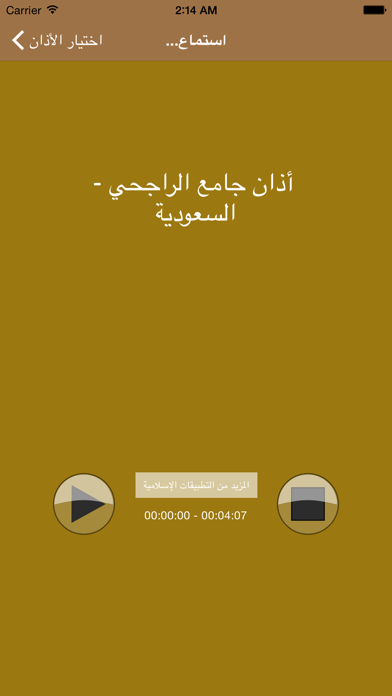
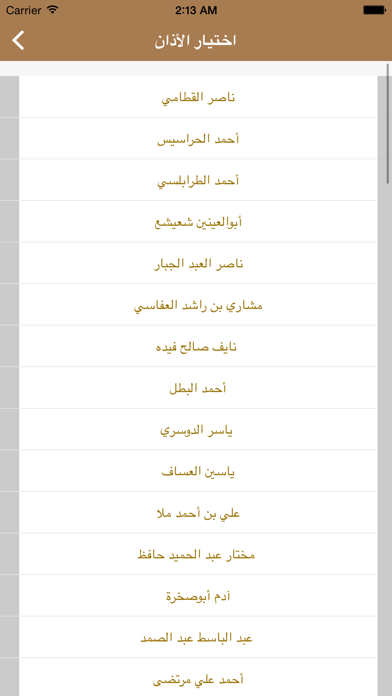

 Best Islamic Ringtones
Best Islamic Ringtones