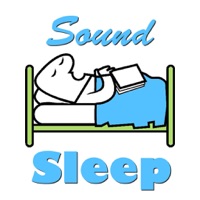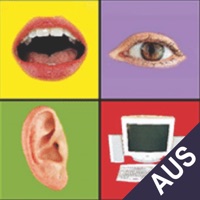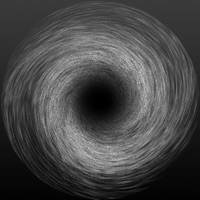WindowsDen the one-stop for Health & Fitness Pc apps presents you Nature Sounds - Mix n' Match by Jade Lizard Software LLC -- Can't sleep. Stressed out. Troubles focusing. Nature Sounds allows you to mix and match 25 high fidelity nature & ambient sounds together to create your own personalized sound track.
App Uses:
• Help relax in stressful situations
• Fall sleep quicker
• Background sounds to improve focus (great for studying. )
• Use with meditation or yoga
App Features:
• 25 high fidelity, nature and ambient sounds
• Mix and match individual sounds together
• Create and save your own personalized presets
• Sleep timer
• Vibrator
• Intuitive, easy to use interface
Sounds:
Beach Waves, Bird Chirps, Creek Water, Campfire, Tribal Flute, Rain Forest, Fountain, Crickets, Waterfall, Hoots, Rain, Row Boat, Singing Bowl, Wind Storm, Swamp, Water Drop, Snow Storm, Airplane Cabin, Woodpecker, Rain on Roof, Clock Ticks, Freeway, Prop Plane, Underwater Mysteries, Wind Chimes.. We hope you enjoyed learning about Nature Sounds - Mix n' Match. Download it today for Free. It's only 53.39 MB. Follow our tutorials below to get Nature Sounds version 2.2 working on Windows 10 and 11.




 NatureSoundMix
NatureSoundMix