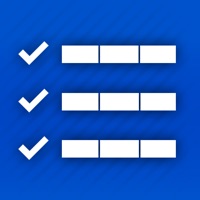WindowsDen the one-stop for Business Pc apps presents you Strategic - Your Assistant by Grepix Infotech Private Limited -- When a man retires, his wife gets twice the husband but only half the income.
So, its always GOOD decision to plan it, to get BETTER outcomes, to take out BEST from your retired life.
************* HERE we present, your only FINANCIAL ASSISTANT *************
Use our playful approach to manage your:
1. Incomes
2. Income taxes
3. Expenses
4.. We hope you enjoyed learning about Strategic - Your Assistant. Download it today for Free. It's only 20.70 MB. Follow our tutorials below to get Strategic version 1.4 working on Windows 10 and 11.

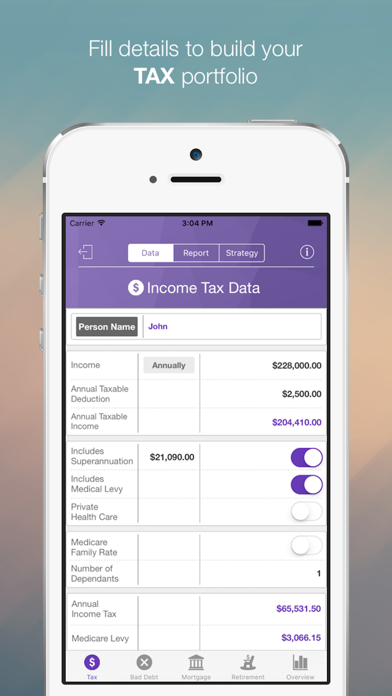


 Data Assistant
Data Assistant