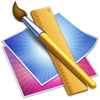WindowsDen the one-stop for Productivity Pc apps presents you PDF - Image Convert & Extract by Moon Technolabs Pvt Ltd -- PDF - Image Converter and Extractor is easy to use app which allows you to extract images from pdf and convert the PDF to image
● Main Features:
- Convert PDF page to image (JPEG, JPG, PNG, TIFF)
- Extract images from pdf file in original format and size
- Support Password Protected/Encrypted PDF File
- Wide range of options or you can customize too as per your requirement e. g. DPI, Image Quality etc
- Save your custom quality settings for next use
- All convert and extraction process within app and locally
- Quick pdf preview within app
- Easy to add files by Drag and Drop functionality at Window or App Icon at dock
- Process multiple PDF files at once (batch mode)
- Easily to share multiple PDF files by email
● Most welcome for any suggestion or feedback to make better and enhance app
Email at support@moontechnolabs. com.. We hope you enjoyed learning about PDF - Image Convert & Extract. Download it today for £0.99. It's only 858.60 kB. Follow our tutorials below to get PDF version 1.5 working on Windows 10 and 11.

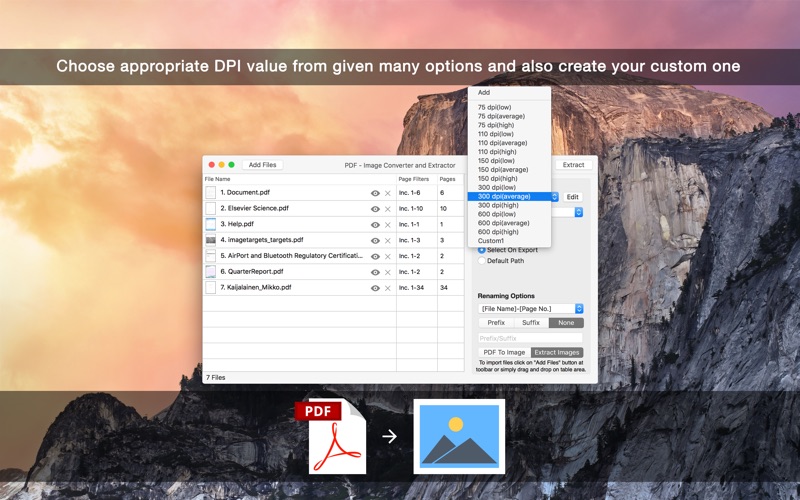
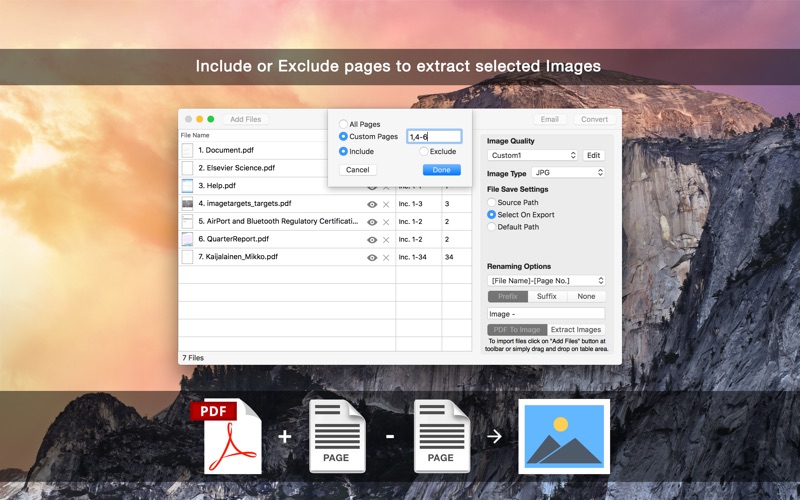
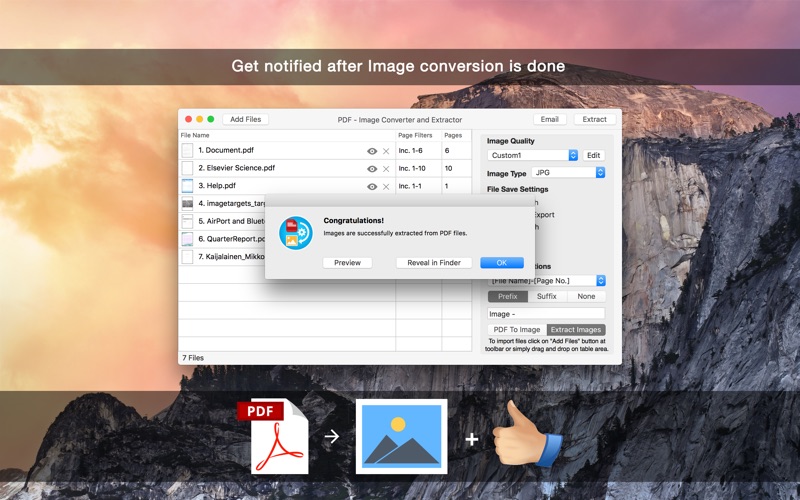
 PDF - Image Extractor
PDF - Image Extractor