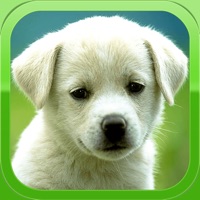WindowsDen the one-stop for Photo & Video Pc apps presents you Sabacan - Image color tone inspector / comparator by Kreuz 45 -- Sabacan is an image inspector. This helps you matching colors / tones between two images or learning what are the differences between images by professionals and your ones. Sabacan also has instant hue matcher which simulates how your image looks like if the hue was adjusted like your favorite images.
1. Matching colors
Matching colors between photos often needs a lot of effort that makes your eyes and brain tired. Instead of just relying on your feeling, use Sabacan to see differences of hue / saturation / brightness of selected area in images.. We hope you enjoyed learning about Sabacan - Image color tone inspector / comparator. Download it today for Free. It's only 2.92 MB. Follow our tutorials below to get Sabacan version 2.0.2 working on Windows 10 and 11.




 Color contrast analyzer
Color contrast analyzer