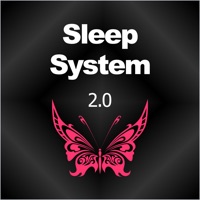WindowsDen the one-stop for Health & Fitness Pc apps presents you Food Traffic Light System by Jommi UG (haftungsbeschrankt) -- Healthy eating can be more difficult than you think. Is cheese, which is advertised as low fat, also free of sugar.
For questions like these, the app «Food Check» and its traffic light labels come in handy.
≡ Support for Good Nutrition Choices ≡
The app offers details on fat, sugar, salt and calorie contents for thousands of everyday products and features them in easily understandable traffic light colors.
The basic idea is simple: green is good, red is bad. The more green categories a product has, the better it is for your overall health and nutrition.. We hope you enjoyed learning about Food Traffic Light System. Download it today for £1.99. It's only 101.68 MB. Follow our tutorials below to get Food Traffic Light System version 3.5.7 working on Windows 10 and 11.




 My Traffic Light Free
My Traffic Light Free