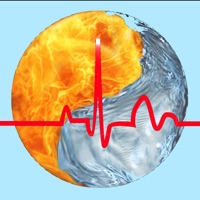WindowsDen the one-stop for Food & Drink Pc apps presents you Portion Control healthy recipe assistant by Klaas Kremer -- Controll your portion intake and lose weight now.
-----------------------------------------------------------------------
The most advised diet method by dieticians.
-----------------------------------------------------------------------
Millions of recipes at your disposal.
-----------------------------------------------------------------------
Can be combined with any existing diet programs.
-----------------------------------------------------------------------
Don't eat food you don't enjoy, but enjoy it the right portion.
-----------------------------------------------------------------------
No secret formulas or supplements, just science.. We hope you enjoyed learning about Portion Control healthy recipe assistant. Download it today for £1.99. It's only 18.52 MB. Follow our tutorials below to get Portion Control healthy recipe assistant version 1.0 working on Windows 10 and 11.



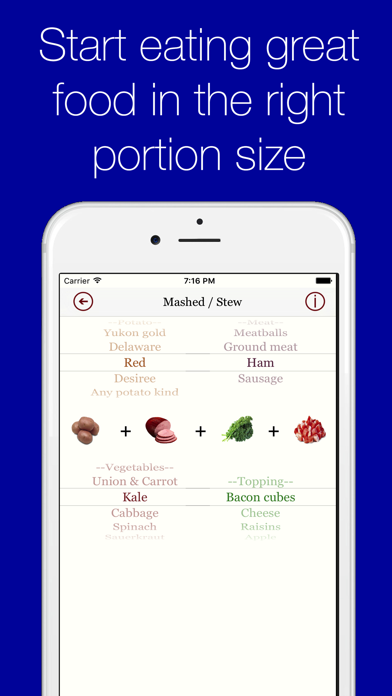
 Recipe, Menu & Cooking
Recipe, Menu & Cooking